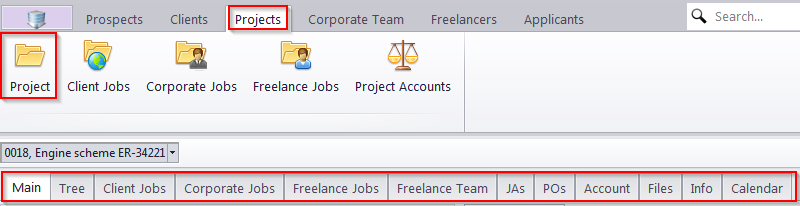
The Project window can be used to view, edit and enter new information about your projects, as well as to create and manage client and expert jobs, purchase orders, job assignments and project files.
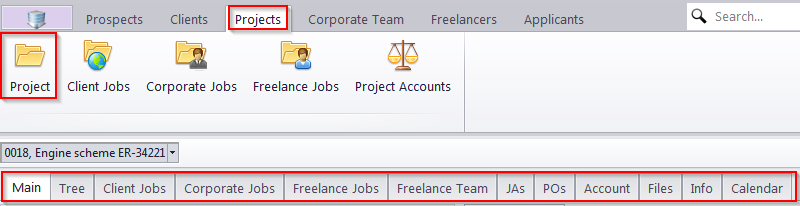
Project Window tabs
Different tabs of the Project window represent different aspects and elements of the projects stored in the Projetex database. Project data is broken into the following Project window tabs:
The Main tab — provides the most basic overview of your projects. Projects are created and marked as completed here. This tab also contains project profiles.
The Tree tab — provides schematic view of project jobs and expert assignments structure. Here client and exert jobs can be created and experts can be assigned.
The Client Jobs tab — gives an overview of client jobs of a project. Client jobs can be edited here as well.
The Corporate Jobs tab — gives an overview of jobs assigned to corporate experts. Corporate jobs can be edited and experts can be assigned to these jobs here.
The Freelance Jobs tab — gives an overview of jobs assigned to freelancers. Freelance jobs can be edited and freelancers can be assigned to these jobs here.
The Freelance Team tab — provides freelancer search options. With the help of this tab the required freelancers can be and grouped for the selected project.
The JAs tab — used for issuing and managing job assignments (JAs) for corporate experts.
The POs tab — used for issuing and managing purchase orders (POs) for freelancers.
The Account tab — provides a basic overview of the financial account of a selected project.
The Files tab — provides quick access to the project folder of a selected project, as well as to other files related to this project.
The Info tab — this tab is used for creating various project-related notes.
The Calendar tab — a schematic overview of project jobs, presented in the form of a calendar.

See also: