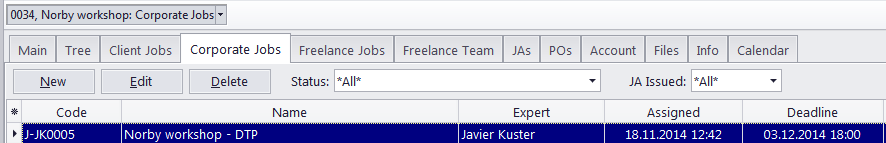
The Corporate Jobs tab of the Project window lists all corporate jobs of the currently selected project.
Corporate jobs can be created, edited and deleted here. When creating a new corporate job, you will be prompted to select a Client job within the project to assign it to.
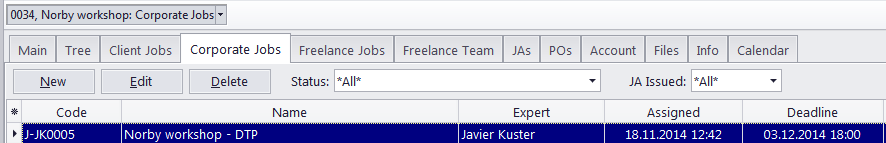
Filters
Use the Status filter drop-down list to display only jobs with a specific status (completed, not completed, overdue, etc.).
Using the JA Issued filter drop-down list you can select to display only corporate jobs with or without an issued Job Assignment.
Corporate Job Statuses
Jobs in the list are shown in different colors. These are determined by the current status of each corporate job:
Green — the corporate job is not completed yet, but its deadline is in the future.
Blue — the corporate job is not completed and due today.
Red — the corporate job is not completed and overdue (its deadline is in the past).
Black — the corporate job is completed.
 Note:
You can change colors on the Colors: Status tab
of the User Settings menu in the Backstage
view.
Note:
You can change colors on the Colors: Status tab
of the User Settings menu in the Backstage
view.
Also, if a job has any status other than Normal, it will be highlighted in a different background color:
Orange background — On Hold status
Green background — Heads-Up status
Grey background — Canceled status
 Note:
You can change status of any job with the help of the Special
Status drop-down list in the Edit Job
window.
Note:
You can change status of any job with the help of the Special
Status drop-down list in the Edit Job
window.

See also: