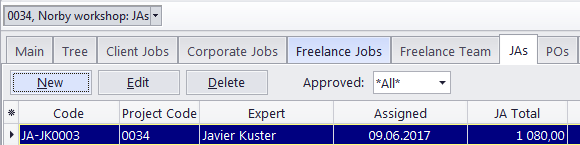
The JAs tab of the Project window contains the list of job assignments (JA) to in-house experts within the currently selected project. Assigning an expert to a corporate job does not automatically a create job assignment. Using this tab, project managers can create job assignments to corporate (in-house) experts. A job assignment is a request for the expert to begin working on a certain job or jobs.
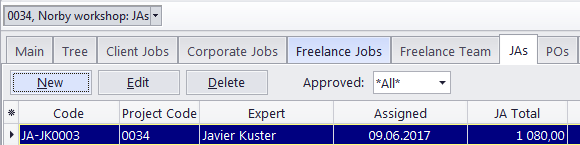
The New button will open the New JA window, which can be used to add a job assignment to any unassigned corporate job within the current project.
The Edit button will open the currently selected JA for editing.
The Delete button will delete the currently selected job assignment.
Use the Approved drop-down list to filter out only those JAs which have or have not been approved by project managers.

See also: