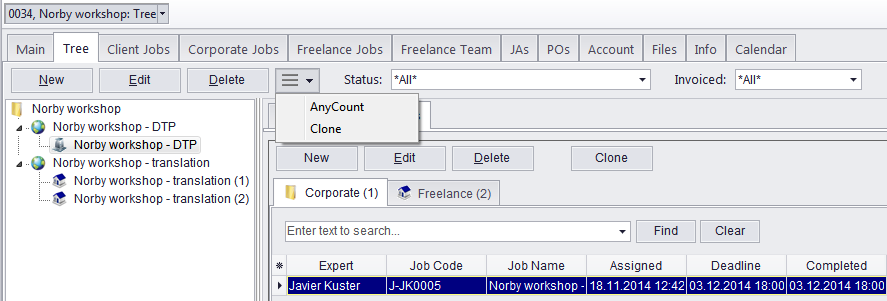
The Tree tab manages the job structure of projects and consists of the following parts:
The tree scheme of the current project (in the left part of the tab), which represents the structure of the project;
The job tables, which are displayed to the right.
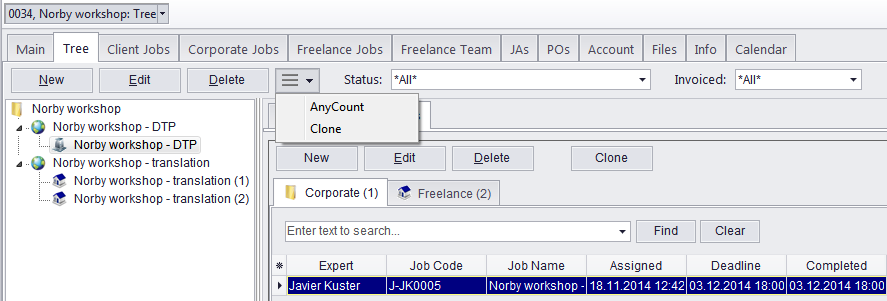
The Tree Scheme
Projects in Projetex can contain three types of jobs:
 Client jobs — jobs which your company has to do for the client. These are the jobs which has been quoted to client and which the client has purchased. These jobs can be included into your invoices to client.
Client jobs — jobs which your company has to do for the client. These are the jobs which has been quoted to client and which the client has purchased. These jobs can be included into your invoices to client.
 Corporate jobs — jobs being done by corporate (in-house) experts, employed by your agency.
Corporate jobs — jobs being done by corporate (in-house) experts, employed by your agency.
 Freelance jobs — jobs, subcontracted to freelance experts (or any other vendors). These jobs will be included into your purchase orders to freelancers.
Freelance jobs — jobs, subcontracted to freelance experts (or any other vendors). These jobs will be included into your purchase orders to freelancers.
Corporate and freelance jobs icons with question marks (![]()
![]() ) indicate that no expert has yet been assigned to these jobs.
) indicate that no expert has yet been assigned to these jobs.
A project is broken down into client jobs, which in turn can be split into a number of corporate jobs and freelance jobs. All these jobs can be created, edited and deleted in one window, using the Client Jobs and Expert Jobs tabs to the right of Tree view field.
Clicking any of the jobs in the project tree view will highlight its data in the tables to the right.
Client Job Buttons
The New Client Job button can be used to add another client job to the current project.
The Edit button will open the currently selected client job for editing.
The Delete button will delete the currently selected client job.
The Clone button will create a copy of the selected client job (without any expert jobs in it).
The AnyCount button will run the AnyCount text count engine which will count the files you choose, and create a new client job based on the count results.
Expert Job Tab Buttons
The New button can be used to add another corporate job (if the Corporate tab is open) or freelance job (if the Freelance tab is open) to the current project.
The Edit button will open the currently selected corporate or freelance job for editing.
The Delete button will delete the currently selected corporate or freelance job.
The Clone button will create a copy of the selected corporate or freelance job. The cloned expert job will have no expert assigned to it.

See also: