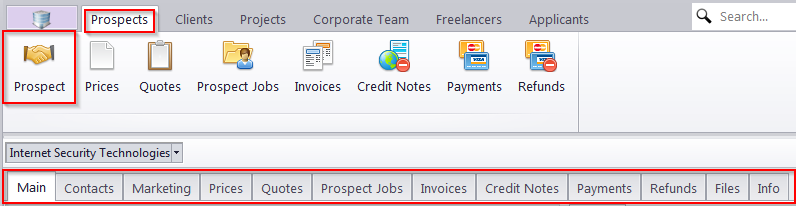
The Prospect window can be used to view, edit and enter new information about your prospective clients, as well as to manage marketing and financial information, like prices and quotes of your prospects.
When the deal is struck a prospect can be quickly converted into a full client.
It can also be used to store information and documentation of former or temporarily unavailable clients.
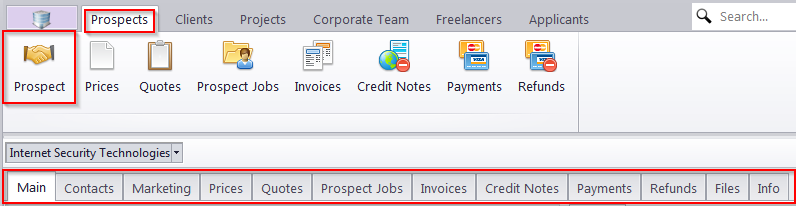
Prospect Window tabs
Different tabs of the Prospect window represent different aspects and elements of your prospective client database. Prospect data is broken into the following Prospect window tabs:
The Main tab — contains the profiles of your prospects and basic information on them.
The Contacts tab — lists the contacts of the selected prospect. New prospect contacts can be added here.
The Marketing tab — contains marketing information added by your sales representatives or marketing staff.
The Prices tab — holds the individual price list of the selected prospect. Here this prospects's prices can be created and edited.
The Quotes tab — is used for issuing and managing quotes offered to the selected prospect.
The Prospect Jobs tab — this tab contains the client jobs of the selected former or inactive client.
The Invoices and Payments tabs — these tabs hold all invoices issued to and payments made by the selected former or inactive client.
The Credit Notes and Refunds tabs — these tabs contain all credit notes received from and refunds issued to the selected former or inactive client.
The Files tab — this tab is used for accessing the selected prospect's files and folders.
The Info tab — is used for adding various prospect-related notes.

See also: