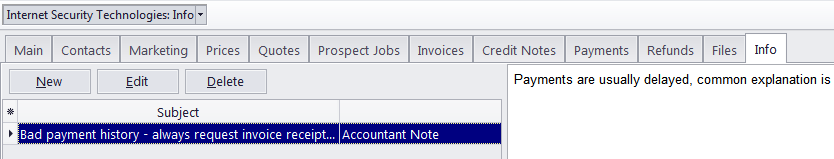
The Info tab of the Prospect window can be used to enter any optional additional information regarding the selected prospect in plain text format. These notes will be available to all project manager users.
Each note record consists of the following elements:
Subject — maximum 100 characters long.
Category — new note categories can be added with the help of the Corporate Settings >> Categories menu in the Backstage view.
Information — a plain text note with no maximum length.
Notes can be filtered by the Subject or Category columns.
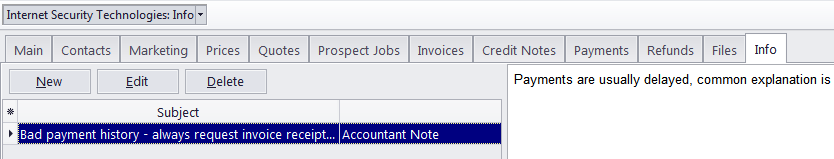

See also: