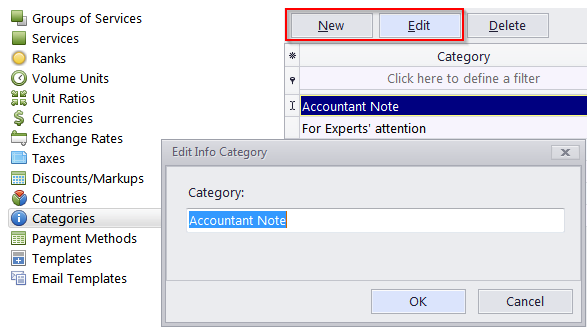
The Categories setting can be used to add, edit and remove custom types of info notes, which are displayed in Info tabs of the Client, Project, Corporate Expert and Freelancer windows. These categories can be then used to filter and sort the notes
.
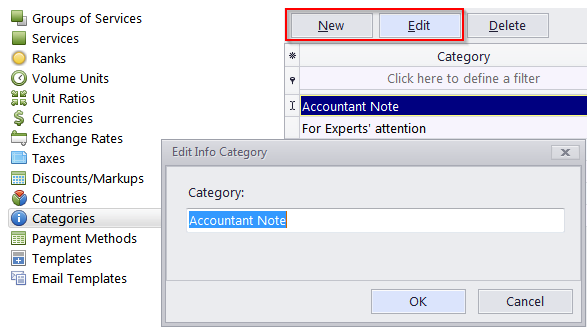
The New button opens the New Info Category window. Enter name for the new category (50 characters maximum) and click OK.
The Edit button opens the currently highlighted category for editing.
The Delete button deletes the currently highlighted category.

See also: