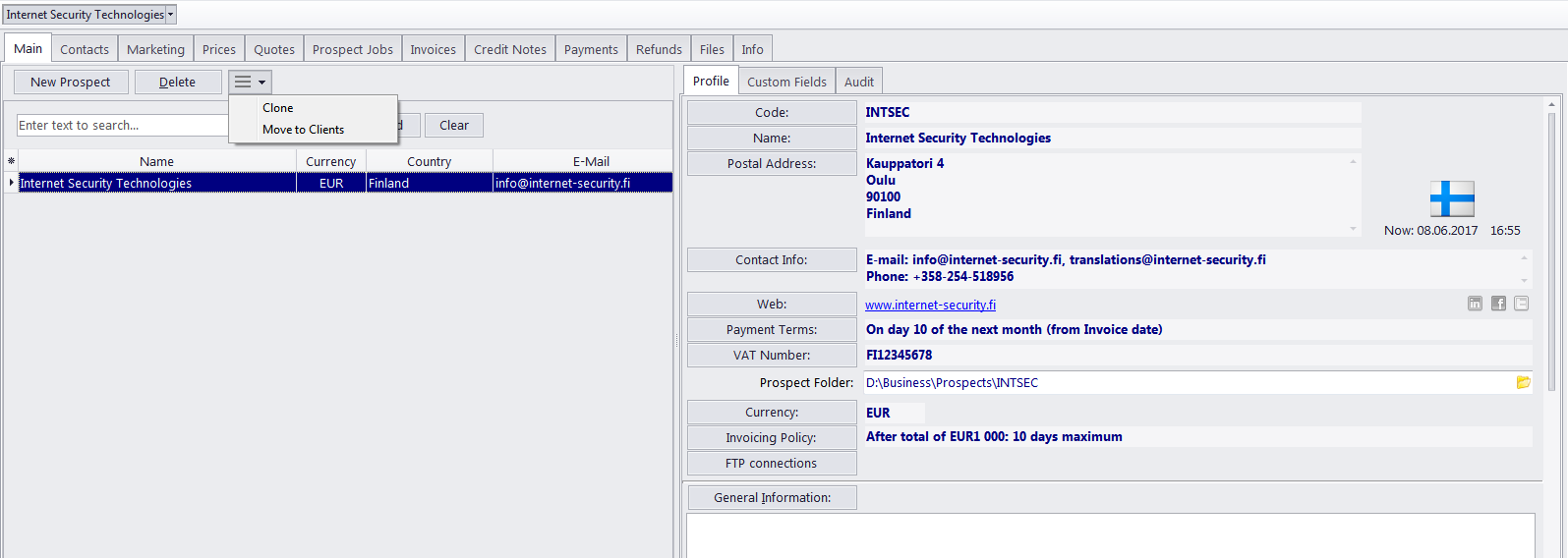
The Main tab of the Prospect window can be used to manage your database of prospective clients. It contains the list of all prospects and their profiles.
Prospect list
You can search the prospects list using the Find panel. Enter a few characters from the prospect's name, or any other column displayed in the table, and the table will show only those entries that contain the characters.
Click any prospect in the list to view and edit the profile of this prospect to the right.
Once a new prospect has been added, their data can be edited in this profile.
You can create a new prospect record based on data (profile, marketing, contact or pricing) of one of the existing prospects by cloning this record. To do so, select a prospect to clone, click the More... button next to the Delete button, and select "Clone"
Once an agreement with a prospective client is reached, and they become an active client, click the More... button and select "Move to clients".
You can delete a prospect and all data related to this prospect (quotes, projects, jobs, invoices, etc.). To do so, select a prospect to delete, and click the Delete button.
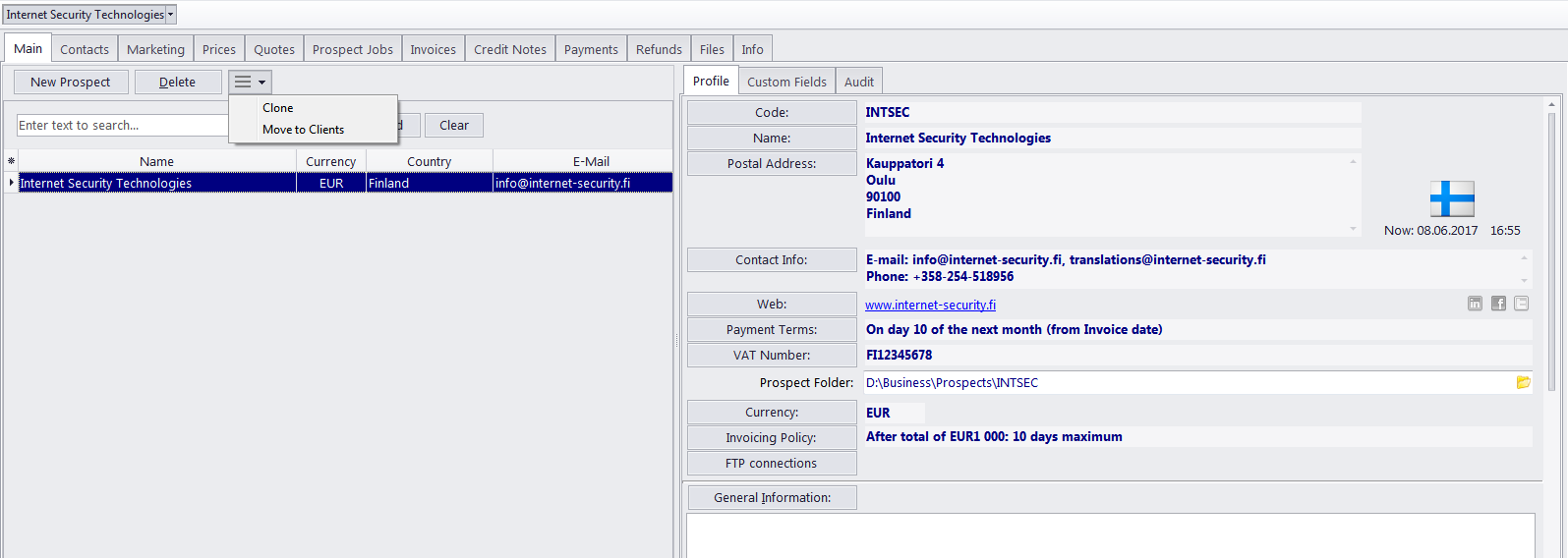
Each prospect can have a flag assigned to it. A prospect flag can be changed by right-clicking the entry and selecting a flag.
Prospects are listed in the form of a table. You can change the columns displayed in the table by using the Customize Columns option.
 Note: Due to user access restrictions, some filter operations (like the local custom filter and the global date filter) or page settings, you may not be able to see all the prospects in the database.
Note: Due to user access restrictions, some filter operations (like the local custom filter and the global date filter) or page settings, you may not be able to see all the prospects in the database.
The Prospect's profile
On the right side of the Main client tab, you have three tabs: Prospect Profile, Custom Fields and Audit which allow you to review and modify the prospect’s information. Click the appropriate buttons to add or edit client profile information.
Prospect code — click this button to enter or change the prospect’s code (15 characters maximum) and, optionally, add the prospect's logo. This is the same code, which had been assigned, manually or automatically, when creating the new prospect record. This code is also used for naming prospect folders as well as in codes for Invoices and Quotes.
Name — click this button to edit this prospect's name. This name can be up to 150 characters long.
Postal Address — click this button to add or change the postal address of the prospect. See the Postal address of prospect topic for more details.
Contact Info — allows you to add or change the contact information of the prospect. See the General contact information topic for more details.
Web — opens the Edit Web Links dialog box, providing fields for the web site address (URL), LinkedIn, Facebook, and Twitter accounts of your client. Click the address or the social media icons to open the corresponding links in your Internet browser.
Payment Terms — allows you to specify the payment terms for each prospect, and their minimum fees. When the prospect is converted into a client, Projetex will use these settings to determine if your invoices to the new client are outstanding, overdue or will be due soon.
VAT Number — enter the prospect's legal tax number to have it automatically displayed and printed on invoices when the prospect is converted into a client.
Prospect Folder — this part of the prospect's profile can be used to quickly access the prospect's files. The location of the prospect folder will depend on the location of the centralized Business folder, assigned with the help of the Projetex Server Administrator. Click the folder button on the right side of the field to open the prospect's folder (and create it if it does not exist yet) in the Projetex 3D Explorer window.
Prospect Currency — this currency will be used to issue quotes to this prospect. All the financial records for this prospect are kept in both your base currency and the prospect currency, converted according to exchange rates which you set.
Invoicing Policy — by adjusting the invoicing policy you determine the conditions upon which Projetex will prompt you to invoice jobs if the prospect becomes a full client.
FTP connections — here you can set the parameters for access to the FTP folders of this prospect. Shortcuts to these folders will be automatically added to the Files tab of this prospect's window. See the Prospect FTP connections topic for more details.
General Information — any additional information which did not fit into any of the other sections can be entered here.
Prospect custom data
The prospect database can be customized by adding custom fields. Any custom fields which have been added to the client database are also added to the prospect database, and can be accessed by clicking the Custom Fields tab, next to the Prospect Profile tab.
 Note: Only users with access to the Projetex Server Administrator can add or remove custom fields.
Note: Only users with access to the Projetex Server Administrator can add or remove custom fields.
Audit
The Audit tab keeps track of when and by whom a prospect profile was created or modified.

See also:
Adding/Editing Client/Prospect Profile