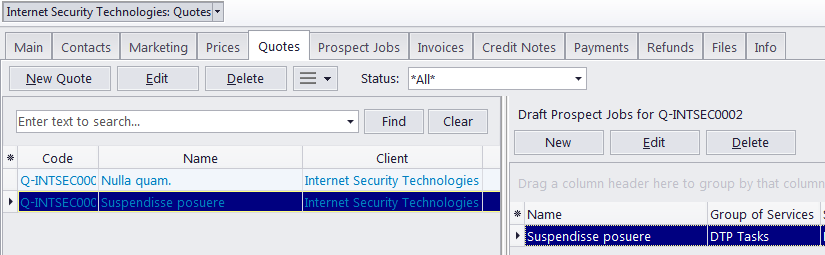
The Quotes tab of the Prospect window is designed to create and manage quotes for each prospect in the database. A quote can contain a number of draft prospect jobs, each job representing a service and its price being quoted. Like most workflow documents in Projetex, quotes can be saved to a printable file, printed, or sent via E-mail.
Prospect Quote Buttons
Quote management buttons are located on the left side of the Quotes tab of the Prospect window.
The New Quote button opens the New Prospect Quote window, where the details of a new prospect quote can be added.
The Edit button opens Edit Prospect Quote window, where the details of the currently selected quote can be edited.
The Delete button deletes the currently selected quote.
Clone will create a full copy of the selected quote, which can be used if you want to create a similar quote.
The Status filter drop-down list can be used to display only the quotes with certain status.
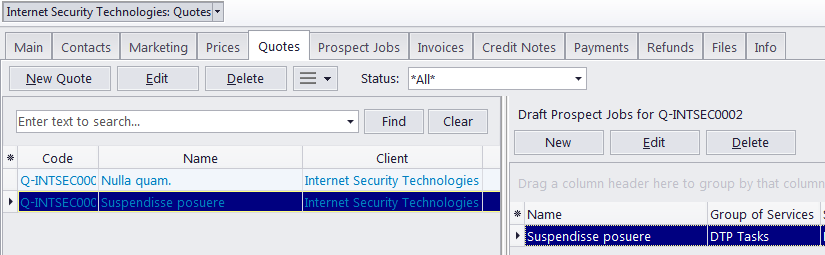
The buttons for management of draft prospect jobs are located on the right side of the Quotes tab of the Prospect window.
The New button opens the New Draft Prospect Job window, where the details of a new draft prospect job can be added.
The Edit button opens the Edit Draft Prospect Job window, where the details of the currently selected draft prospect job can be edited.
The Delete button deletes the currently selected draft prospect job.
Prospect Quote Status
A quote can have one of the five statuses: Unknown, Accepted, Rejected, Received, and Corrected. Depending on its current status, the quote will be marked with a different color in the quotes list:
Blue for unknown quote status
Green for accepted quote status
Red for rejected quote status
Purple for received or corrected quote status
 Note: You can change these colors on the Colors: Status tab of the User Settings menu in the Backstage view.
Note: You can change these colors on the Colors: Status tab of the User Settings menu in the Backstage view.

See also:
Creating/Editing Client/Prospect Quotes