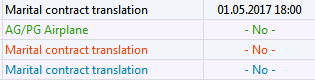Colors: Status
Depending on their current status, quotes, projects, jobs, invoices and POs are highlighted with different colors in Projetex. The Colors: Statuses section of the User Settings window can be used to change these colors.
|
Example:
Fragment of the client jobs table, as seen in the Projetex Workstation:
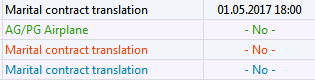
In this case, the job status colors are set as follows:
Black — completed.
Green — not completed, deadline in the future.
Blue — not completed and due today.
Red — not completed and overdue.
|
The following status colors can be changed:
Quote statuses:
-
Accepted (default: green)
-
In Process (default: blue)
-
Rejected (default: red)
-
Received (default: purple)
-
Corrected (default: darker purple)
Current Projects and Jobs statuses:
-
Deadline is in the future (default: green)
-
Deadline is today (default: blue)
-
Deadline is in the past (default: red)
Outstanding Invoices/POs statuses:
-
Not Due Yet (default: green)
-
Due Today (default: blue)
-
Overdue (default: red)
-
Not invoiced (POs only) (default: orange)
Currently selected row in all tables: set the text and background color to indicate the currently selected table entry (default: white text on a deep blue background).
Use the corresponding buttons to open the color panel and set the color for each status of quotes, current projects and jobs, outstanding invoices/POs.
Reset all to Default restores the default colors of all statuses.


See also:
User settings