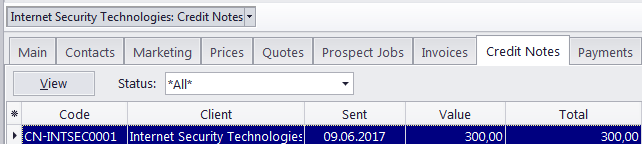
The Credit Notes tab of the Prospect window displays Credit notes for the currently selected former or inactive client.
Credit Notes can not be created, deleted, or edited here. This tab serves only to store previously issued credit notes.
Use the Status filter drop-down list to display only credit notes with a specific status (Closed, Awaiting Payment, Partially Paid, or Fully Paid).
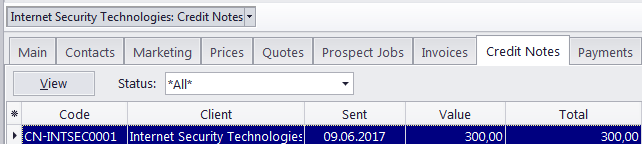
Credit Note Statuses
Credit notes can have one of four statuses:
Closed - the credit note is linked to an invoice with enough unlinked value to cover it completely.
Awaiting payment - the credit note has due balance and has not been linked to a refund.
Partially paid - the credit note has been linked to a refund but still has due balance.
Fully paid - the credit note is linked to an invoice and it's value is fully covered.

See also: