 Note:
Any prices added to this list will also appear on the Prospect
Price List, and vice versa.
Note:
Any prices added to this list will also appear on the Prospect
Price List, and vice versa.
The Client Prices window displays your general price-list. These prices can be used when creating quotes, jobs and invoices for any client in your database.
 Note:
Any prices added to this list will also appear on the Prospect
Price List, and vice versa.
Note:
Any prices added to this list will also appear on the Prospect
Price List, and vice versa.
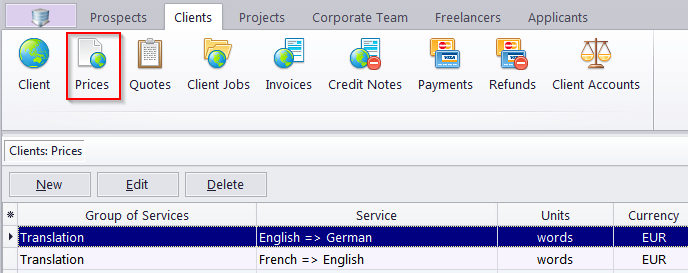
The New button opens New Price window, where the details of a new price can be added.
The Edit button opens Edit Price window, where the details of the currently selected price can be edited.
The Delete button deletes the currently selected price.
Double-click any price record in the table to edit that price.
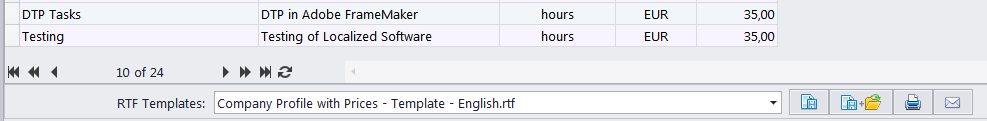
The Save button saves the current price list in an RTF, DOC or PDF document.
The Save & Open button saves the current price list in RTF, DOC or PDF format, and then opens this document.
The Print button opens the printer settings, which can be used to print the document.
The Send Mail button opens the Mail Sender, with the Subject automatically filled in and the created document attached.
To configure the price list templates, in the Backstage view click Corporate Settings and then click Templates. Price list templates are stored in the D:\BusinessServer\Templates\CLIENTS\Prices\ folder.

See also: