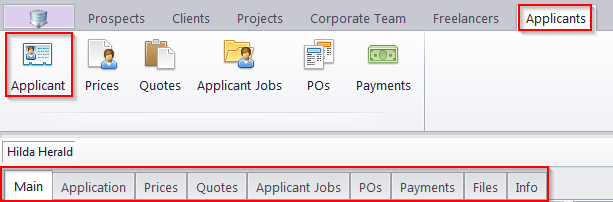
The Applicant window can be used to effectively keep track of freelance applicants and their activities, and update and search through your applicant database and convert the applicants into freelancers if they satisfy your requirements. The documentation of former or inactive freelancers can also be stored here.
To open the Applicant window click the Applicant icon from the Applicants tab of the Ribbon.
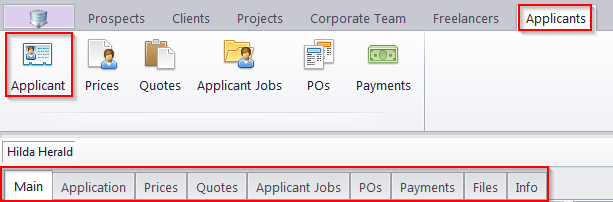
Applicant Window tabs
Different tabs of the Applicant window represent different data, relevant to certain applicants in your database. All applicant data is broken into the following tabs:
The Main tab — contains the list of your applicants and their profiles. New applicants can be entered into database here.
The Application tab — contains application information of the selected applicant, added by HR staff.
The Prices tab — is used to enter, edit and check the prices of the currently selected applicant.
The Quotes tab — contains all quotes received from the currently selected applicant.
The Applicant Jobs tab — gives an overview of jobs assigned to the selected former or inactive freelancer.
The POs tab — is used for storage of purchase orders (POs) for the selected former or inactive freelancer.
The Payments tab — holds information on payments made to the currently selected former or inactive freelancer.
The Files tab — provides quick access to the selected applicant's folder, as well as to other files related to this applicant.
The Info tab — this tab is used for various notes related to the selected applicant.

See also: