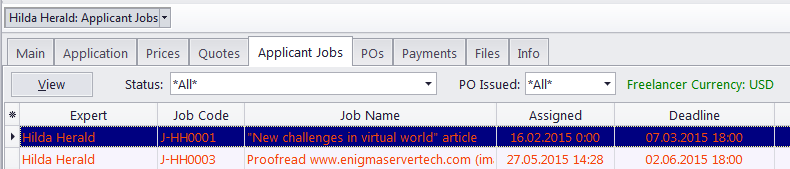
The Applicant Jobs tab displays all jobs of the currently selected former or inactive freelancer.
Jobs can not be created, deleted, or edited here. This tab serves only to store previously created jobs.
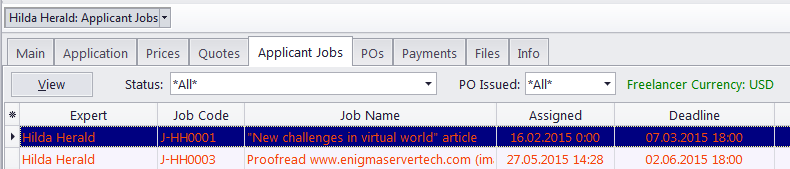
Filtering Applicant Jobs
Using the Status drop-down list you can display only jobs with a particular status, like vacant, not completed, due today and so on.
Using PO Issued drop-down list you can display only jobs for which purchase order has been or has not been issued, or free jobs.
Applicant Jobs statuses
Applicant jobs are displayed in different colors, depending on their completion status:
Black — the job is completed.
Green — the job is not completed yet, deadline in the future.
Blue — the job is not completed and due today.
Red — the job is not completed and overdue.
 Note: You can change colors on the Colors: Status tab of the User Settings.
Note: You can change colors on the Colors: Status tab of the User Settings.
Also, if a job has any status other than normal, it will be highlighted in a different background color:
Orange background — On Hold status
Green background — Heads-Up status
Grey background — Canceled status

See also: