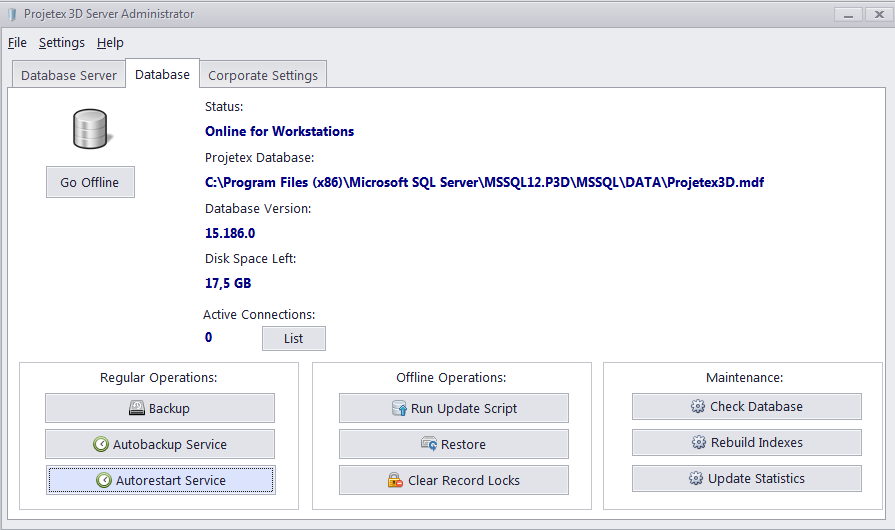
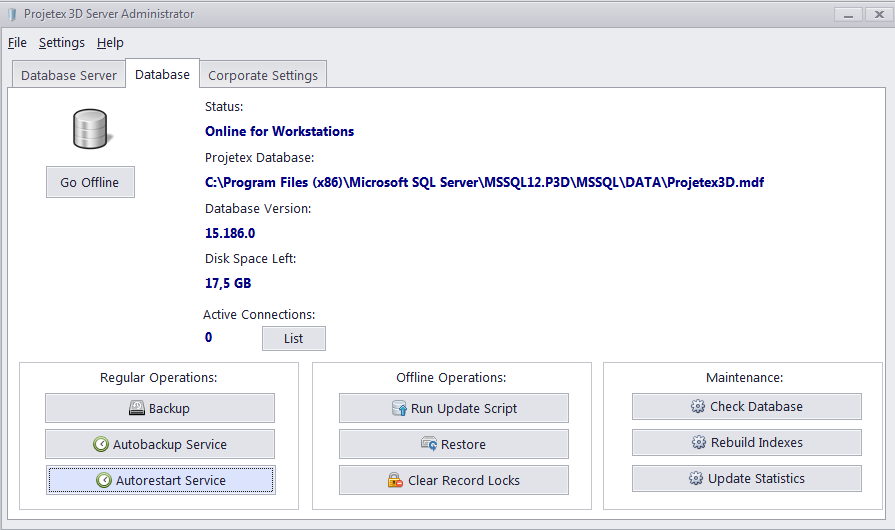
The Projetex database can be in one of the following states:
Online for Workstations — Workstations can connect to the Projetex Server and work with the database. This is the status for regular operation.
Offline for Workstations — access to the database for Projetex Workstations is restricted, and the database can only be accessed with the Projetex Server Administrator application. This status must be set before any database maintenance operations, (such as Clear Locks, or Run Update Script) and changing the settings on the Corporate Settings tab of the Server Administrator (such as creating custom fields, custom reports, changing folder structure, etc.).
The Current database status is displayed in the Status string. Click Go Online or Go Offline to switch the database status.
The Active Connections string displays the number of current Projetex Workstation connections to this database.
The Projetex Database string displays the full path to the Projetex database file, which is normally located at C:\Program Files (x86)\Microsoft SQL Server\MSSQL12.P3D\MSSQL\DATA\Projetex3D.mdf
The Database Version string displays the version of the currently used database.
The Disk Space Left string shows the amount of free space left on the hard drive, on which the Projetex database is located.

See also:
Switching the database offline or online