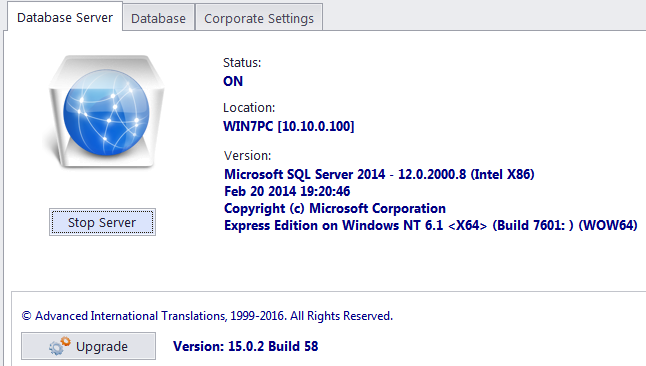
The Database Server tab of the Projetex Server Administrator provides general information on the Microsoft SQL server used by Projetex, as well as some basic server options.
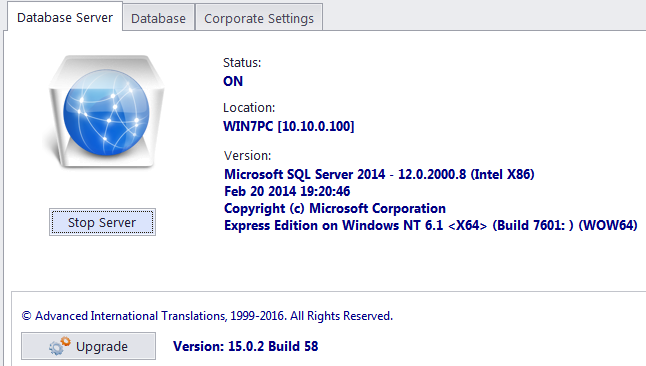
Status: By default the status of the Microsoft SQL server is ON immediately after installation. Each time you boot (or reboot) Windows®, the Microsoft SQL Database Server starts automatically.
 Note: The Projetex Server Administrator is only a management tool, which can be used to control and monitor the Microsoft SQL Database Server. The Projetex Server Administrator is not the server itself. This means that the Projetex Server Administrator application can be closed, and it will not influence the status of the Server itself, unless you explicitly stop or start it.
Note: The Projetex Server Administrator is only a management tool, which can be used to control and monitor the Microsoft SQL Database Server. The Projetex Server Administrator is not the server itself. This means that the Projetex Server Administrator application can be closed, and it will not influence the status of the Server itself, unless you explicitly stop or start it.
Location: In Projetex, the server's location is always localhost, which means that the Microsoft SQL Database Server is running on the same PC, on which the Projetex Server Administrator is installed.
Version: The version of the Microsoft SQL Database Server, installed together with the Projetex Server Administrator.
It is not recommended to install newer versions of the Microsoft SQL Database Server unless there is an explicit recommendation to do this from Projetex Support. We will thoroughly test all future versions of Microsoft SQL, their proper functioning with Projetex Server and Workstation software, and will consider all pros and cons before recommending an upgrade. Voluntary upgrades may cause unstable operation of Projetex.
Register/Upgrade: You can register Projetex or upgrade your Projetex license clicking the Register/Upgrade button. Also, current version of Projetex Server is displayed in this field.

See also:
Starting and Stopping the Database Server