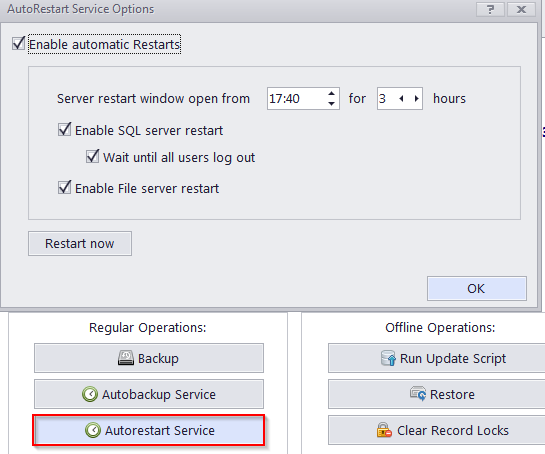
The Autorestart service allows you to schedule automatic daily restarts of Projetex' SQL server and/or File server, to prevent or fix certain errors.
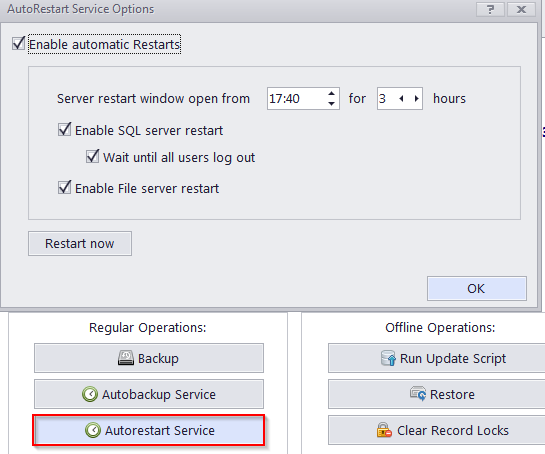
The Autorestart window contains the following options:
The Enable Automatic restarts checkbox to enable/disable the service.
The number fields to set up when the window to restart the servers will be open and how long it will remain open for.
The checkboxes to individually enable/disable the SQL server and File Server restarts. By default, the restarts happen 1 minute after the restart window opens.
The Wait until all users log out option postpones the SQL server restart until 1 minute after there are no workstation connected to the server, as long as the restart window is open.
The Restart Now button will immediately restart the SQL and file servers.

See also: