Database of Projetex can be accessed through ODBC.
The ODBC (Open Database Connectivity) of the Microsoft Corporation represents a general interface for access to SQL-compatible databases. SQL language is used as a standard mechanism for data access.
The interface ensures a high degree of interaction: one application can refer to different SQL-compatible DBMS (Data Base Management System) by means of generic code. This allows a developer to create and distribute “client/server” applications without taking into consideration characteristics of specific DBMS.
ODBC driver is required to connect an application with any DBMS. Although ODBC is considered to be a good data transfer interface, nevertheless, it has a number of restrictions as a program interface.
Enabling ODBC access
To enable ODBC access, run Projetex Server Administrator and click Corporate Settings tab. Then select ODBC Access section of Corporate Settings.
Select ODBC Access check box and set preferred ODBC password in the dialog which appears:
The ODBC login is “ODBC” and it is fixed.
Download ODBC driver using the following URL:
http://ibphoenix.com/main.nfs?a=ibphoenix&tab=ibp_60_odbc
After ODBC driver has been installed, open Windows Control Panel, double-click Administrative Tools and then double-click Data Sources (ODBC) to run ODBC Data Source Administrator.
Click the Add... button in ODBC Data Source Administrator window.
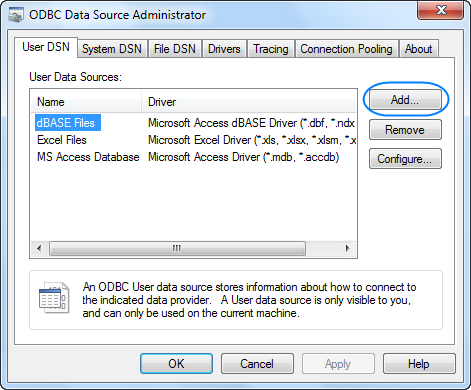
Select the newly downloaded driver for the Firebird.

Specify ODBC parameters in FireBird ODBC Setup window.
| • | Use the password which you created with the help of Projetex Server Administrator: |
| • | Specify path to PROJETEX.FDB in Database field. This file is located in Projetex Server setup older: |
...\Projetex 7.0\Projetex Server\Database\PROJETEX.FDB
| • | Specify path to fbclient.dll in Client field |
| • | Be sure to enter PROJETEX_ODBC in the Role field |
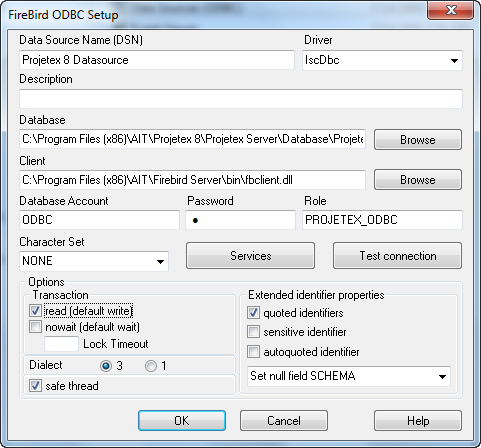
Click Test connection button to verify whether all the settings are correct.
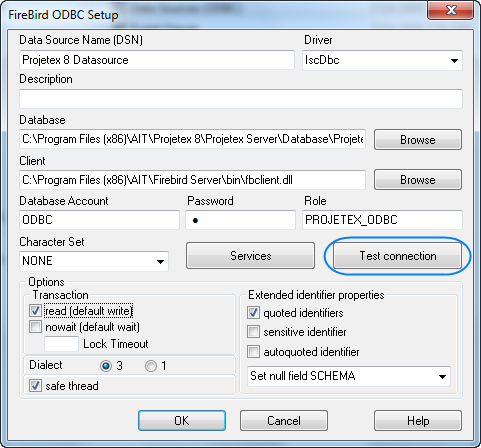
![]() Note: If database file has been replaced, run Projetex Server Administrator, open ODBC Access section of Corporate Settings tab. Clear and select again ODBC Access check box.
Note: If database file has been replaced, run Projetex Server Administrator, open ODBC Access section of Corporate Settings tab. Clear and select again ODBC Access check box.