In this window access roles can be configured.
General information
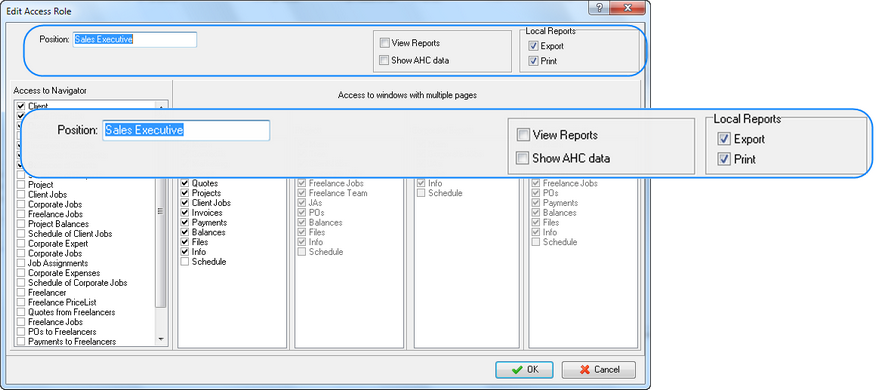
Position field contains description of user's position. Position field does not affect any actual access rights.
View Reports - select this check box to permit current user access to custom reports in Projetex Workstation.
Show AHC data - select his check box to permit current user access to average hourly cost rates of in-house translators (corporate experts).
Export and Print options in Local Reports block - select proper check boxes to enable export and print operations with local reports for current user.
View Template Settings - select this check boxes to enable editing Template Settings located in Corporate Settings for current user.
Access to Various Areas of Projetex Workstation
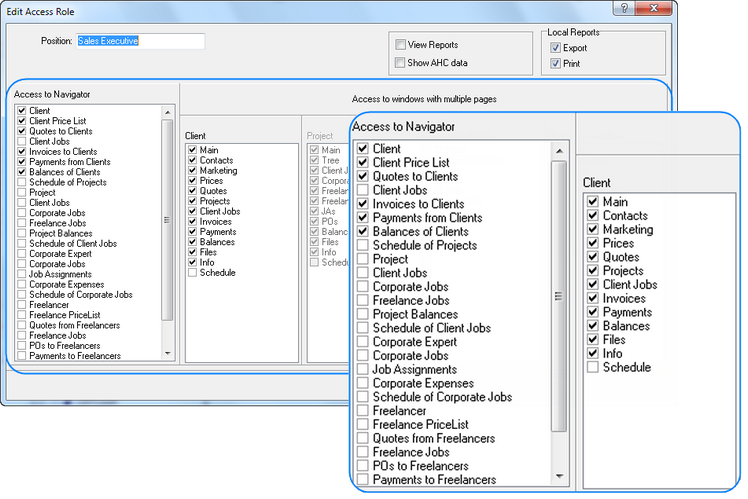
This area is used to configure user's access to various Projetex windows and tabs.
Select or clear check boxes in Access to Navigator field to grant or deny access to particular icons of navigation menu (and therefore windows of the Projetex Workstation).
Selecting Client, Project, Corporate Expert and Freelancer checkboxes under Access to Navigator header will activate Client, Project, Corporate Expert and Freelancer areas under Access to windows with multiple pages header, representing respective windows in Projetex Workstation.
Select or clear check boxes in Access to windows with multiple pages fields to grant or deny access to respective windows in Projetex Workstation.