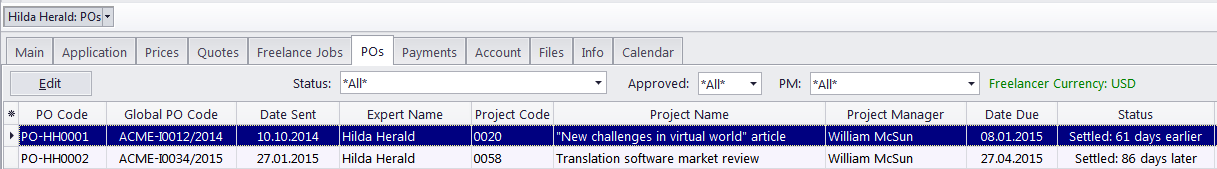
Use the Purchase Orders tab to view purchase orders issued to the currently selected freelancer. New purchase orders cannot be created from this tab, however, existing ones can be edited.
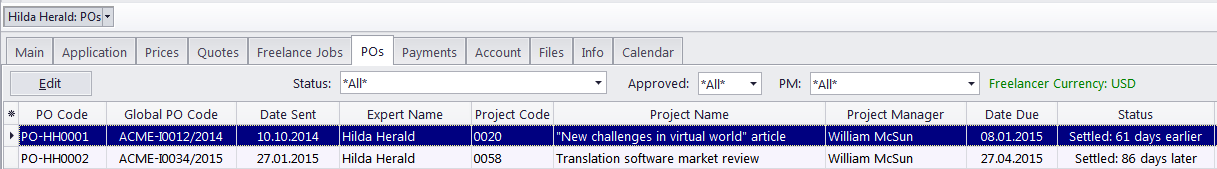
PO Statuses
Purchase order statuses change depending on your payment terms to freelancers and any payments linked to purchase orders.
Green — the purchase order is outstanding and is expected to be paid soon.
Blue — the purchase order is outstanding and is expected to be paid today.
Red — the purchase order is outstanding and its payment is overdue.
Pink — the purchase order is not invoiced.
Black — the purchase order has been settled (paid).
 Note: You can change colors on the Colors: Status tab of the User Settings.
Note: You can change colors on the Colors: Status tab of the User Settings.
Projetex automatically assigns statuses to POs depending on each freelancer's payment terms.
Filtering POs
Use Status drop-down list to filter out only those Purchase Orders which have selected status.
Use Approved drop-down list to filter out those POs which have or have not been approved by project managers.
 Note: POs can be created and deleted in POs tab of Project window.
Note: POs can be created and deleted in POs tab of Project window.

See also: