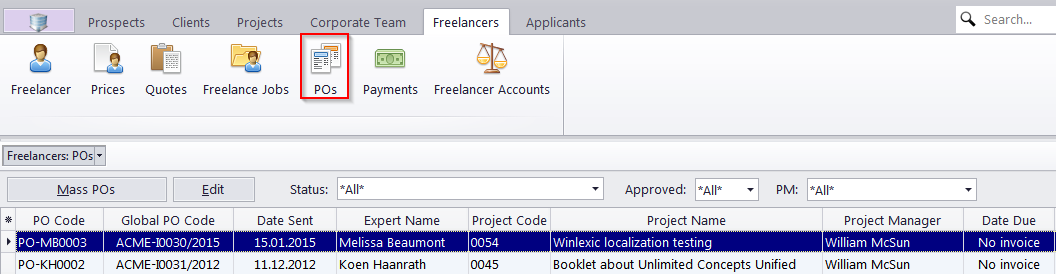
The Freelancer POs window provides a general list of all purchase orders issued to all freelancers in the database. Use this window to identify currently unpaid POs, obtain a total of balance due according to all purchase orders issued, as well as to quickly issue a large amount of POs.
The options available for this window are the same as those for the POs tab of the Freelancer window. The major differences are:
The Freelancer POs window displays all POs for all freelancers.
New POs cannot be created using this window.
Existing POs cannot be deleted using this window.
To create a new purchase order, open the Main tab of the Projects window, select the required project, and click the POs tab.
To quickly create a large number of purchase orders, click the Mass POs button.
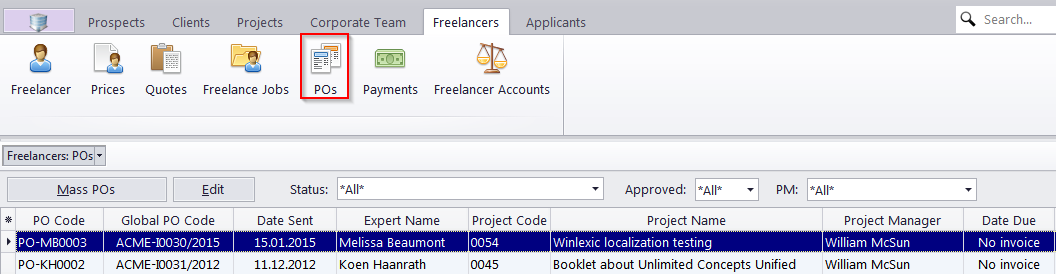
PO Statuses
Purchase order statuses change depending on your payment terms to freelancers and payments linked to purchase orders.
Green — the purchase order is outstanding and is expected to be paid soon.
Blue — the purchase order is outstanding and is expected to be paid today.
Red — the purchase order is outstanding and its payment is overdue.
Pink — the purchase order is not invoiced.
Black — the purchase order has been settled (paid).
 Note: You can change colors on the Colors: Status tab of the User Settings.
Note: You can change colors on the Colors: Status tab of the User Settings.
Projetex automatically assigns statuses to POs depending on each freelancer's payment terms.
Filtering POs
Use the Status drop-down list to filter out only Purchase Orders with the selected status.
Use the Approved drop-down list to filter out POs which have or have not been approved by project managers.
The Project Manager filter drop-down list allows you to view only POs managed by a particular Project Manager.

See also: