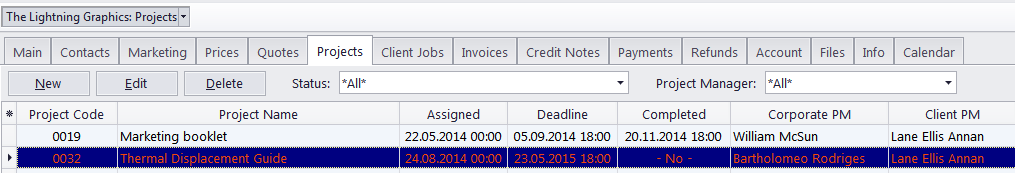
All projects of the currently selected client are listed on the Projects tab of the Client window. This window can be used for creating and editing projects, much like on the Main tab of the Project window. The difference is that the Projects tab of the Client window displays only the projects belonging to a certain client.
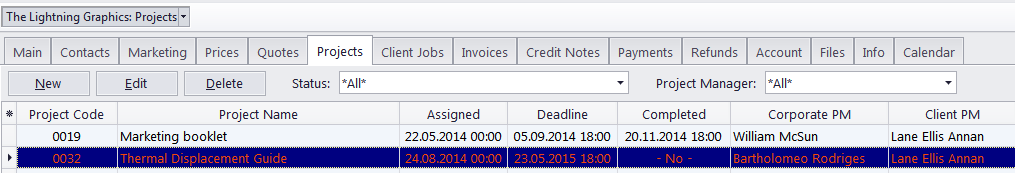
Filters
The Status filter drop-down list can be set to display only projects with a particular status.
The Project Manager filter drop-down list can be set to display only projects led by certain project manager.
Project Statuses
Projects in the list are shown in different colors. These are determined by the current status of each project:
Green — the project is not completed yet, but its deadline is in the future.
Blue — the project is not completed and due today.
Red — the project is not completed and overdue (its deadline is in the past).
Black — the project is completed.

See also: