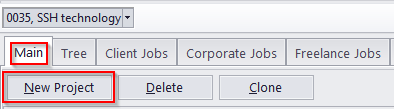
Projects can be created from two areas of Projetex:
A: On the Main tab of the Project window by clicking the New Project button. If you use this option you are prompted to select a client or create a new one first.
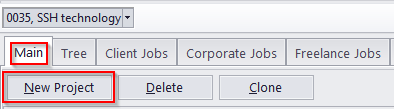
B: On the Projects tab of the Client window by clicking the New button.
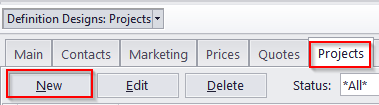

See also: