Documents can be saved using windows Edit Invoice, Edit PO, Edit Project and so on, as well as Prices tabs of Client and Freelancer windows, and General Prices for Clients and General prices of Freelancer windows.
Any window which has RTF Templates area can be used to save its data in a printable document. Until the data which you are editing is saved in your database, RTF Templates area of document window will look like this:
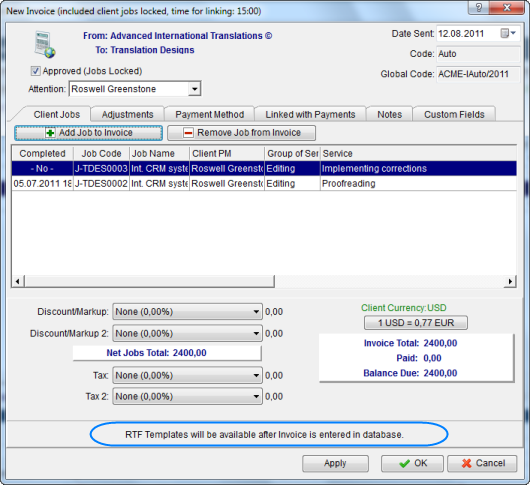
To save a document, first apply changes made to this document by clicking Apply button. Once the document has been saved in database, RTF template controls for it will become active:
![]()
Use RTF Templates drop-down list to select the template which must be used for saving this invoice in an RTF file.
| • | Click Save button to save template in the respective invoice folder. |
| • | Click Save&Open button to open this invoice in your default text editor immediately after saving it. |
| • | Click Print button to quickly send this invoice to printer. |
![]() Note: You can choose to save the output file in RTF, PDF or DOC format by selecting this format in Save As window with the help of Save as type drop-down list.
Note: You can choose to save the output file in RTF, PDF or DOC format by selecting this format in Save As window with the help of Save as type drop-down list.