Template files
Each document type (like invoices, purchase orders, quotes, and so on) uses templates stored in specific folder, related to certain document type:
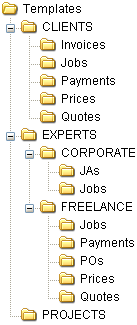
By editing template overlay and format, you edit overlay and format of all the documents which will be saved with the help of this template. A number of alternative templates can be created for one document type.
Opening Templates for Editing
Templates can be downloaded, created, edited and uploaded to server on the Templates section of Projetex Workstation Corporate Settings window.
To open Templates settings:
1. On the Settings menu of Projetex Workstation click Corporate command.
2. On the Corporate Settings window click Templates area.
3. Navigate template folders to locate required template.
4. Open template file in text editor (MS Word or any other editor supporting RTF format).
5. After making all the necessary changes, save Template in the same or new RTF file of the same folder.
![]() Note: When you open a template file for editing, you open your local copy of that template. Any changes you make will be valid for your Projetex Workstation only, unless you choose to upload or update template on server.
Note: When you open a template file for editing, you open your local copy of that template. Any changes you make will be valid for your Projetex Workstation only, unless you choose to upload or update template on server.
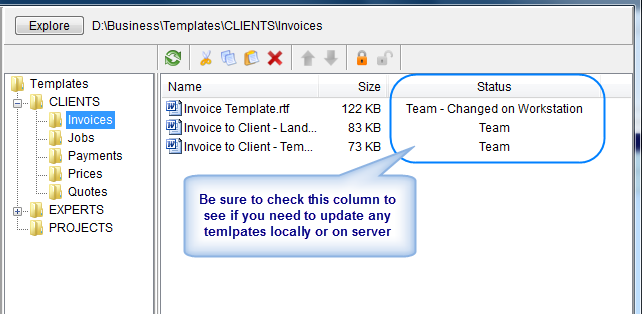
Template Variables
Variable is a certain symbol combination which is entered in template files. When a document is saved using template, Projetex recognizes the variable and inserts required data in the resulting document.
Variables are indicated with "\" (backslash) symbols in the beginning and in the end,
Example: \CLIENT_NAME\, \CLIENT_STREET1\, \CLIENT_PHONE1\ |
Each variable represents a portion of data which will be inserted in its place when the document is saved.
![]() Note: Template can be edited without changing the variables wording and outlay (fonts and colors can still be changed).
Note: Template can be edited without changing the variables wording and outlay (fonts and colors can still be changed).
Advanced users can learn about templates variables; add/delete them as necessary, customizing templates to the maximum.