In this window access rights of a user can be configured.
General information
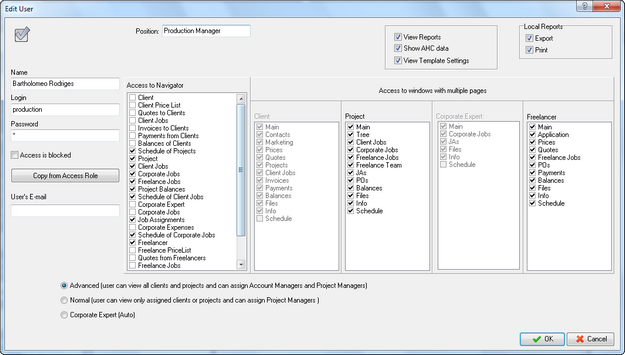
Name field is used to enter actual full name of the user. This name will be used in Projetex to refer to this user. This is not a login name.
Login field stores user name, used to log in to Projetex.
Password field stores this user's password. Passwords are case-sensitive.
Access is blocked check box can be used to disable this user account.
Also you can quickly assign pre-defined access rights to this user by clicking Copy from Access Role button. This will copy settings from one of the access roles you have previously defined in Access Roles tab.
User's E-mail field is used to enter e-mail address to which all the automatic e-mail notifications for this user will be sent.
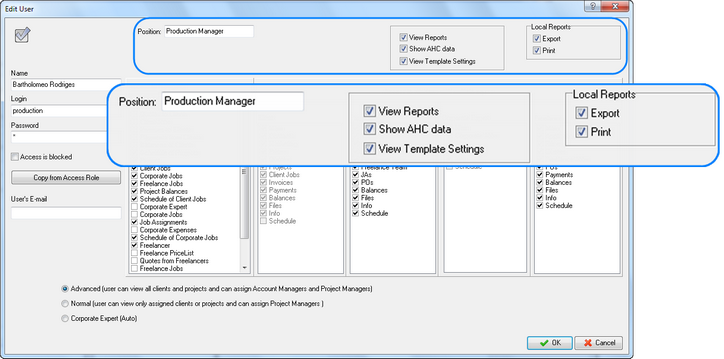
Position field contains description of user's position. Usually this is the name of Access role preset. Position field does not affect any actual access rights.
View Reports - select this check box to permit current user access to custom reports in Projetex Workstation.
Show AHC data - select his check box to permit current user access to average hourly cost rates of in-house translators (corporate experts).
Export and Print options in Local Reports block - select proper check boxes to enable export and print operations with local reports for current user.
View Templates Settings - select this check boxes to enable editing Templates Settings located in Corporate Settings for current user.
Access rights
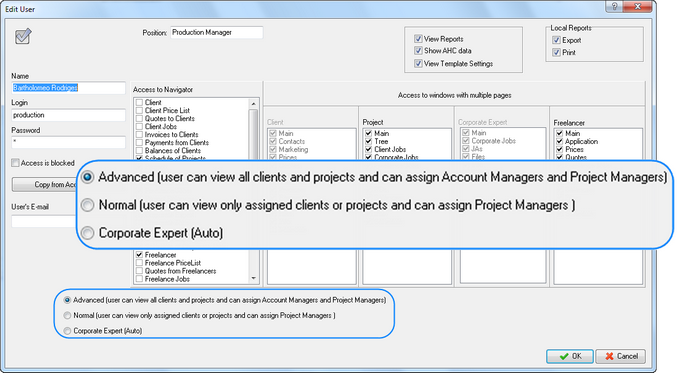
Each user can have one of three general access levels:
| • | Advanced is the highest access level possible. Users with advanced access level can view all clients and projects in the database. These users can also assign account managers and project managers. Advanced access level users can also create client accounts. |
| • | Normal access level permits a user to view only assigned clients and projects. Thus, if a normal access level user is not a project manager of a project, or not an account manager of this client's account, he or she cannot view this project. |
![]() Note: This access level is recommended for project managers.
Note: This access level is recommended for project managers.
| • | Corporate Expert (Auto). This would disable Access to Navigator options and enable special mode for this user when only expert jobs and job assignments of this particular expert will be displayed. If this option is selected for a certain user, Projetex will display a drop-down list containing names of the corporate experts added to database. Selected expert will be associated with this user profile. |
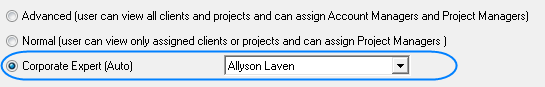
Access to Various Areas of Projetex Workstation
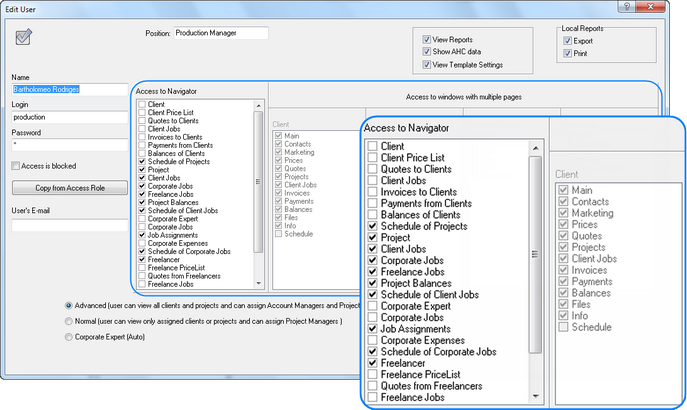
This area is used to configure user's access to various Projetex windows and tabs.
Select or clear check boxes in Access to Navigator field to grant or deny access to particular icons of navigation menu (and therefore windows of the Projetex Workstation).
Selecting Client, Project, Corporate Expert and Freelancer checkboxes under Access to Navigator header will activate Client, Project, Corporate Expert and Freelancer areas under Access to windows with multiple pages header, representing respective windows in Projetex Workstation.
Select or clear check boxes in Access to windows with multiple pages fields to grant or deny access to respective windows in Projetex Workstation.