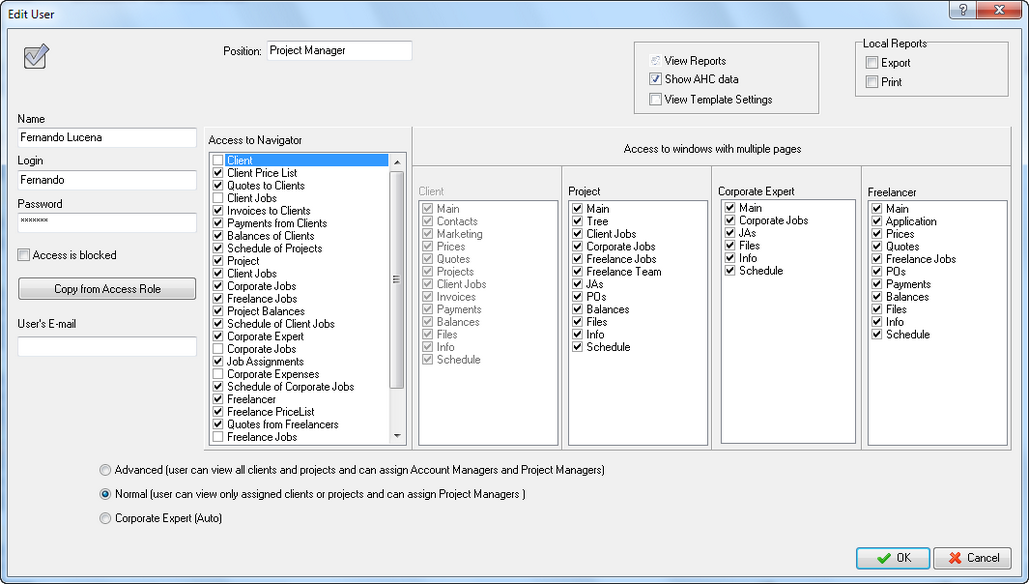Projetex Workstation accounts can be created and modified in the Projetex Server Administrator. To add or edit a user account:
1. Run Projetex Server Administrator.
2. Click Corporate Settings tab.
3. Click Users and Access.
4. Click New or Edit button to create a new user account or modify an existing one. Also you can double-click any user in the list to edit access rights for this user.
5. Enter new user credentials and configure necessary permissions to certain sections and tabs in New/Edit User window.