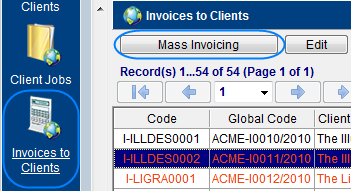Invoices can be created on Invoices tab of Client window.
To create an invoice to client,
1. Open Main tab of Client window.
2. Select a client.
3. Switch to Invoices tab.
4. Click New button.
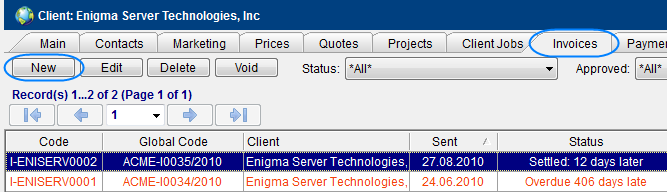
Alternatively, on New... menu click Invoice command. This will start New Invoice Wizard.
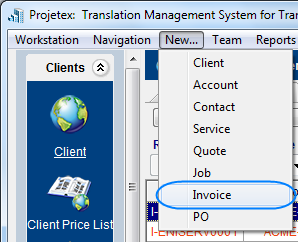
Invoices can also be created by clicking the Mass Invoices button on the Invoices to Clients window.