Each group of custom fields represents a separate tab in Projetex Workstation.
Example:
|
To create or modify a group of custom fields:
1. Run Projetex Server Administrator.
2. On the Database tab click Go Offline button.
3. Switch to Corporate Settings tab.
4. Click Custom Fields.
5. Select the table to which a new custom field must be added.
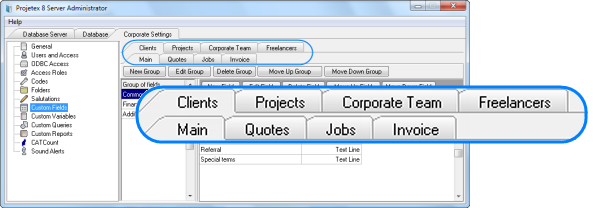
6. Click New button in the group of fields control buttons or double-click any group to edit its name.
![]() Note: To be able to delete the Group of fields, you need to delete all Custom Fields it contains first.
Note: To be able to delete the Group of fields, you need to delete all Custom Fields it contains first.
To change the order of the Group of fields, i.e. the order of tabs with custom fields, use Move Up Group/Move Down Group buttons.