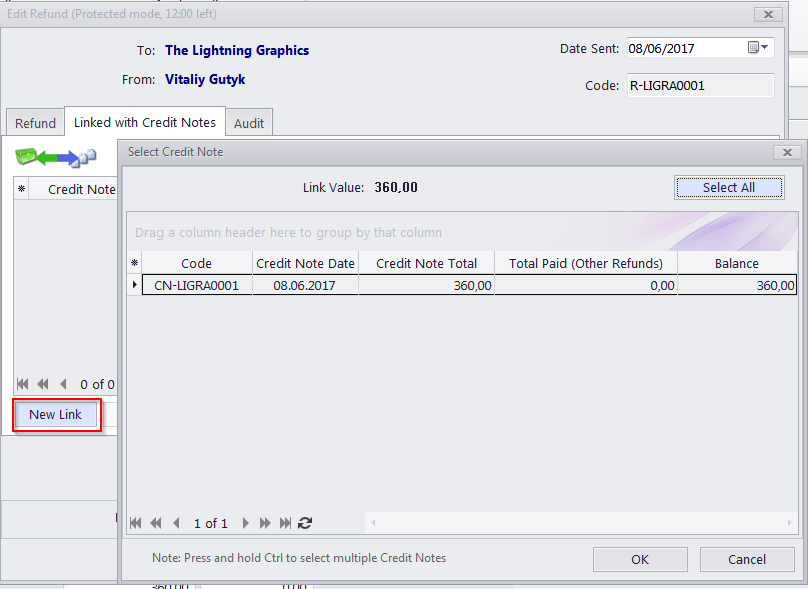
Any credit note in Projetex will not be shown as paid unless it is linked with a proper refund, that completely covers this credit note.
To create a link between a refund and a credit note:
Open the required Refund record for editing and switch to the Linked with... tab
Click the New link button and select the credit note to link with
Click OK twice to complete the link
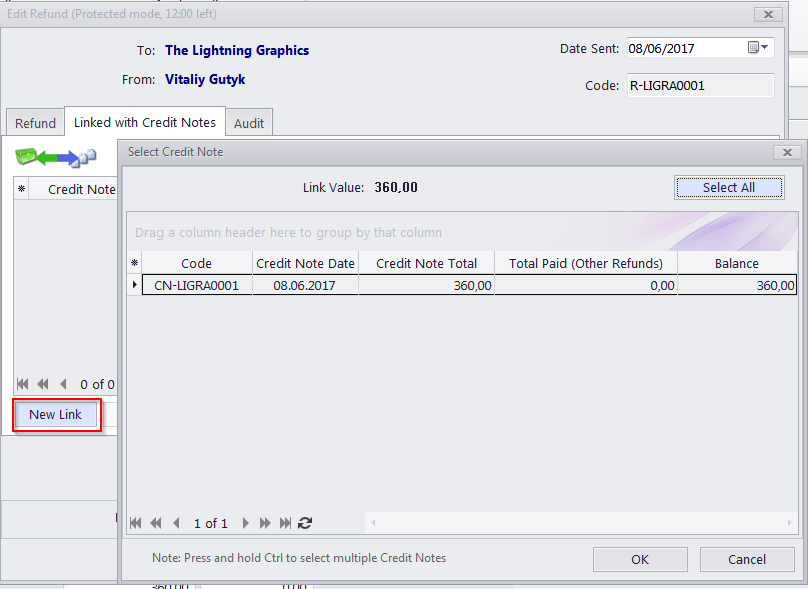
 Note: A new link will automatically cover as much of the credit note amount as possible. To change the linked amount select the link and click Edit.
Note: A new link will automatically cover as much of the credit note amount as possible. To change the linked amount select the link and click Edit.


See also: