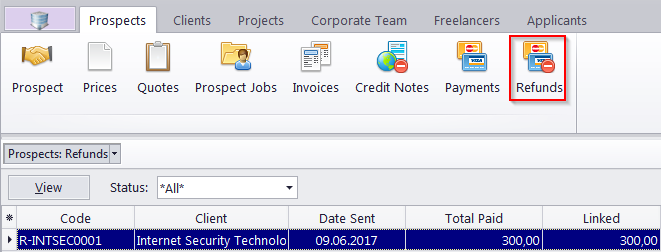
The options available for this window are the same as those in the Refunds tab of the Prospect window.
The major difference is that the Prospects: Refunds window displays all refunds to all former or inactive clients.
Use the Status filter drop-down list to display only refunds which are still to be linked with a credit note, or only the fully linked ones.
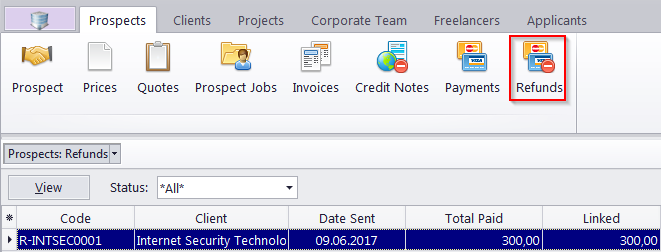

See also:
Refunds Tab of Prospect Window