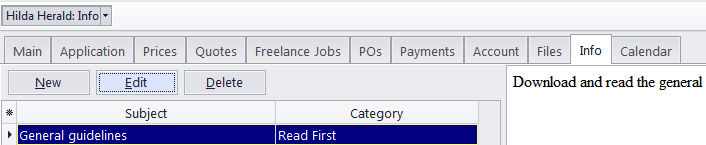
The Info tab of the Freelancer window can be used to enter any additional information regarding the selected freelance expert in plain text format. These notes will be available for all project managers.
Each note has the following attributes:
Subject — can be up to 100 characters long.
Category — to add more categories of notes, in the Backstage view, click User Settings, then click Categories.
Information — plain text note, any umber of characters long.
Notes can be filtered by Subject or by Category columns.
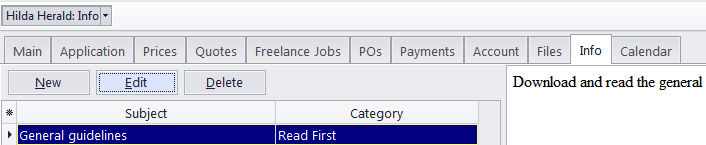

See also: