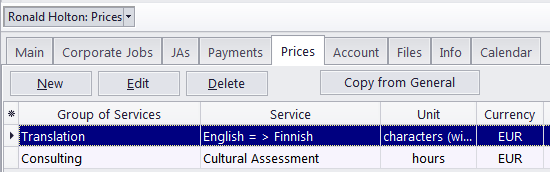
In addition to their AHC, each Corporate expert in Projetex can have a set of individual prices for particular jobs. These prices can be assigned on the Prices tab of the Corporate Expert window. An individual expert's price list is maintained in the expert's currency. Only one price per group of services, service and unit combination can exist in the individual price-list.
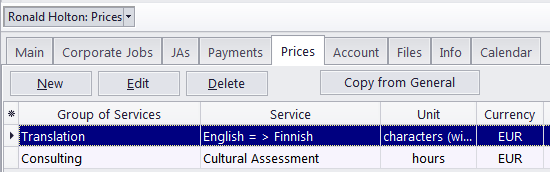
The New button opens the New Price window, where the details of a new price can be added.
The Edit button opens the Edit Price window, where the details of the currently selected price can be edited.
The Delete button deletes the currently selected price.
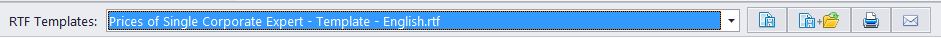
You can print the expert's price list or save it in a text file by selecting the template and clicking the Save, Save & Open or Print buttons at the bottom of the Prices tab.
You can also click the Send Mail button to open the Projetex Mail Sender and send it to the expert's E-mail address as an attachment.
To configure price list templates in the Backstage view, click Corporate Settings, then click Templates. Templates for prices are stored in the D:\BusinessServer\Templates\EXPERTS\CORPORATE\Prices\ folder.
Prices can be quickly copied from the general price-list to the individual price-list with the help of the Copy from General button.

See also:
Corporate Expert Prices Window