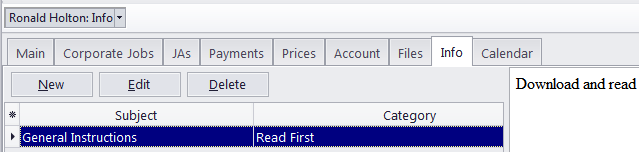
The Info tab of the Corporate Expert window can be used to enter any additional information relevant to the selected corporate expert in a plain text format. These notes will be available to all project managers.
Each note can have the following attributes:
Subject — can be maximum 100 characters long.
Category — to add new note categories, in the Backstage view, click Current user command and then click Categories.
Information — a plain text note with no maximum length.
Notes can be filtered by the Subject or Category columns.
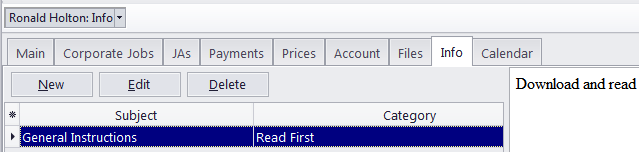

See also: