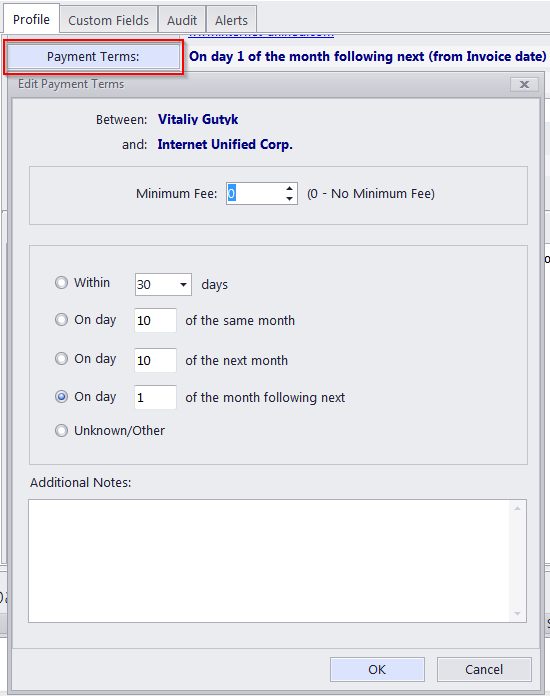
According to a client's payment terms, Projetex will keep track of unpaid invoices and the update status of outstanding invoices: overdue, due today, due tomorrow, and so on.
With the help of the Edit Payment Terms dialog you can configure the payment conditions of a selected client, including:
The Minimum Fee — this is the minimum sum invoices must accumulate, before they can be paid. Type 0 in this field to disable the minimum fee condition.
You can also indicate if an invoice should be paid within a certain time (30, 45, 60, or 90 days) from the day it was sent (invoice issue date) or on a certain day of a certain month.
Select Unknown/Other to disable automatic payment terms control.
Additional Notes — a plain text note with no maximum length.
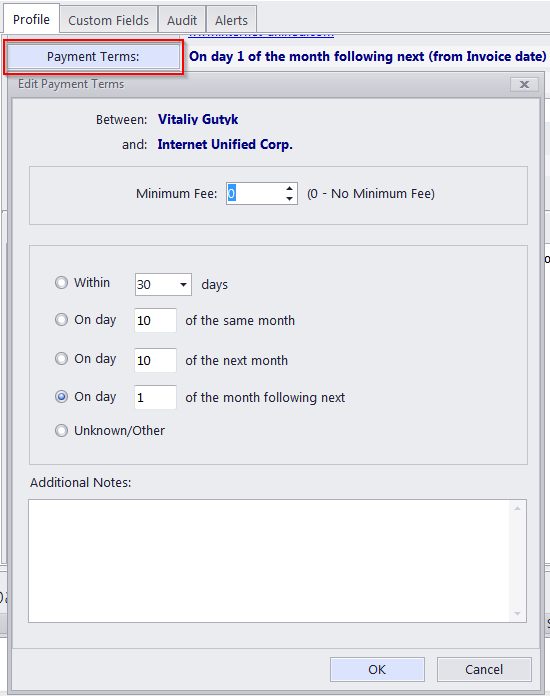

See also: