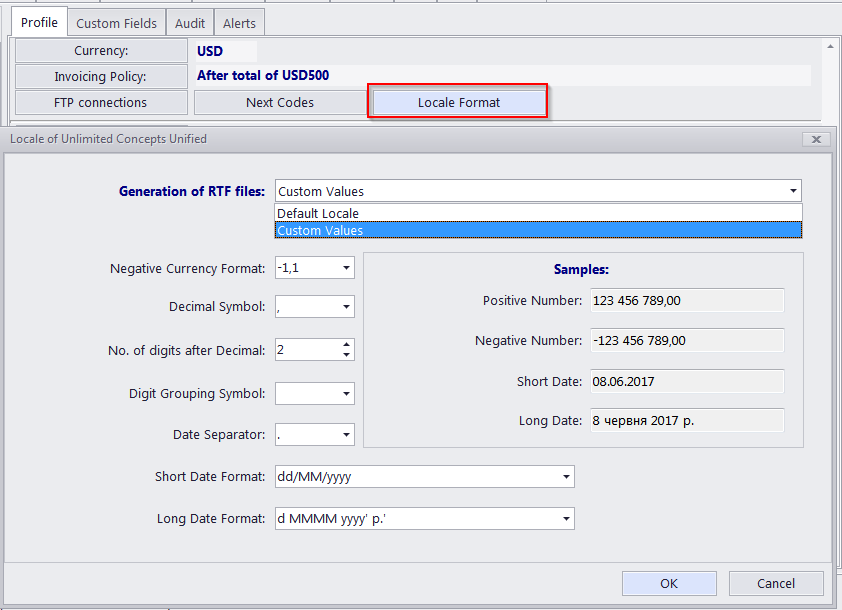
Clients from different countries are very likely who have different locale formats. There is no need to change your own locale format each time you print an invoice for a client with a locale format different from yours.
To have invoices to clients printed according to their own Regional and Language options (normally defined in the Windows Control Panel), Projetex can use a separate locale format for each of your clients.
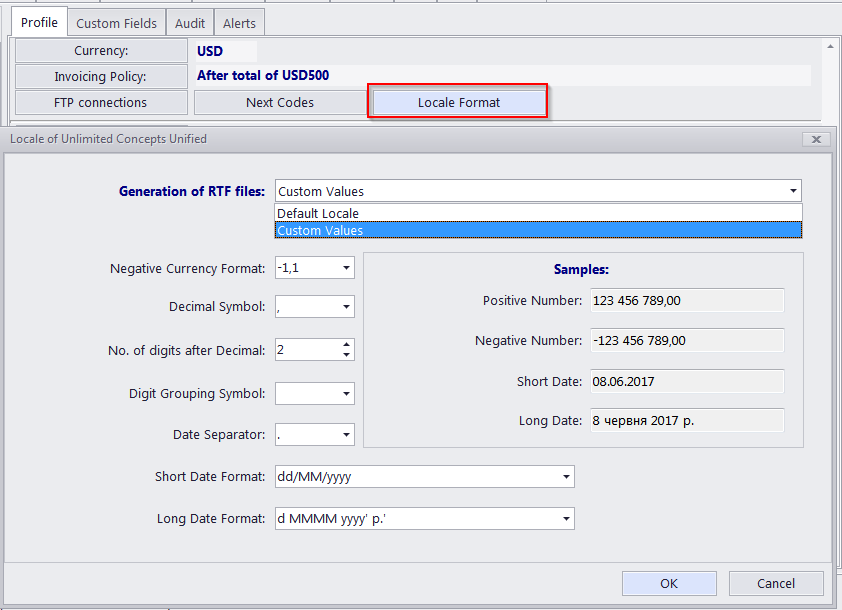
The following locale settings can be configured:
Negative Currency Format — these settings determine how negative amounts of money are displayed. For example, in some countries a negative amount is indicated with a "minus" put before number: -100.00. In other countries a negative amount must be written in brackets: (100.00).
Decimal Symbol — this is the character which separates decimals from the rest of the number. You can type the required character directly into the drop-down list. Any character you type will be added to the list for later use.
No. of digits after Decimal — Projetex will round up all numbers in documents to a number of decimals specified here. Set this parameter to 0 if the currency of a client does not have decimal units. Most commonly the number of digits after a decimal is 2.
Digit Grouping Symbol — this is the symbol which will be inserted between each three digits in a number, for example in the number 1 000 000 the digit grouping symbol is a whitespace.
Date Separator — enter the character to separate the day, month and year in a date when it is displayed in the short format. For example in the date 3,31,2008 the date separator character is a comma. Settings in the Date Separator field will be automatically applied to the Short Date Format field.
Short Date Format — this format is for the short date display (like 3,31,2008). Enter a required date format into this field or select one of the available formats using the drop-down list. Use d to indicate the day, m – for the month, and y – for the year. The date separator characters can be entered manually in this field as well. Otherwise the settings from Date Separator field will be applied.
Long Date Format — these settings configure the long format date (like Monday, March 31, 2008). Use four d characters to use the day mane, four m characters – for the month name and four y for the year.
 Note:
To use an abbreviated day or month name ("Mon"
instead of "Monday" or "Mar" instead of "March")
enter 3 d or 3 m characters instead of four.
Note:
To use an abbreviated day or month name ("Mon"
instead of "Monday" or "Mar" instead of "March")
enter 3 d or 3 m characters instead of four.
 Note:
Full day or month names can be displayed in the short date format by typing
3 or 4 characters in the Short Date Format field.
Note:
Full day or month names can be displayed in the short date format by typing
3 or 4 characters in the Short Date Format field.
To configure locale settings for a certain client, click the Locale Format button in this client's profile and choose Custom Values from the Generation of RTF files drop-down list.

See also: