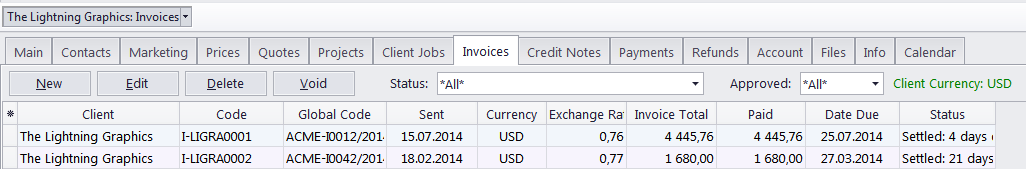
Invoices in Projetex are issued for client jobs. One invoice can contain a number of client jobs from different projects. A client job which has been added to an approved invoice cannot be edited.
The Invoices tab of the Client window is used to issue and keep track of invoices to the currently selected client. All invoices issued to this client are displayed in the table.
The New button opens the New Invoice window, where a new invoice can be created.
The Edit button opens the Edit Invoice window, where the details of the currently selected invoice can be edited.
The Delete button deletes the currently selected invoice.
The Void button voids the currently selected invoice without deleting it.
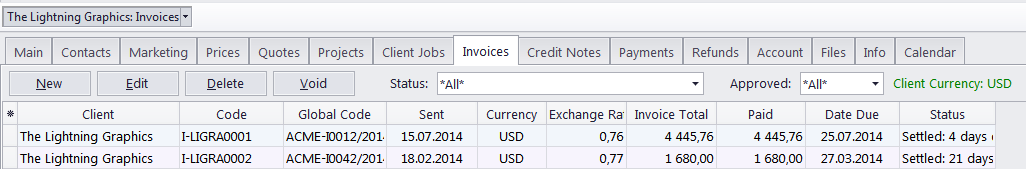
Filters
You can choose to view only invoices with a specific status. To display only the invoices with a particular status, click the Status filter drop-down list.
You can also set Projetex to display only those invoices which have or have not been approved by the project manager by applying the Approved filter.
Invoice Statuses
Invoices in the list are shown in different colors. These are determined by the current status of each invoice:
Green — the invoice is outstanding and is expected to be paid soon.
Blue — the invoice is outstanding and is expected to be paid today.
Red — the invoice is outstanding and its payment is overdue.
Black — the invoice has been settled (paid) or voided.
 Note: You can change the colors on the Colors: Status tab of the User Settings menu in the Backstage view.
Note: You can change the colors on the Colors: Status tab of the User Settings menu in the Backstage view.

See also: