
Invoices can be created on the Invoices tab of the Client window.
To create an invoice to a client,
1. Open the Main tab of the Client window and select a client.
2. Switch to the Invoices tab and click the New button.

Invoices can also be created via the Mass Invoicing function of the Clients: Invoices window.
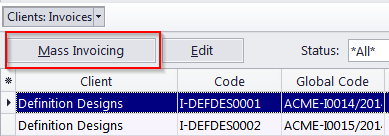
Invoices can also be created directly from the Edit Client Job window. To create an invoice this way:
1. Open any client job, which has not yet been added to an invoice. Client jobs can be found on the Client Jobs tab of the Project window.
2. In the Edit Client Job window click the Create Invoice button.
3. A client job can be added to existing Invoice, or to a new one. Click the Add this Job to New Invoice string to create a new invoice.


See also: