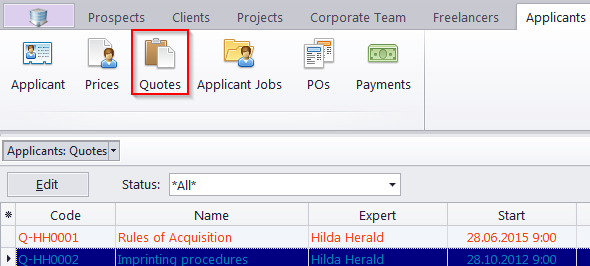
The Applicant Quotes window provides an overview of all applicant quotes. The options available for this window are the same as those for the Quotes tab of the Applicant window. The major differences are:
The Applicant Quotes window displays all quotes from applicants.
New quotes cannot be created using this window.
Existing quotes cannot be deleted using this window.
The Status filter drop-down list can be used to display only quotes with a certain status.
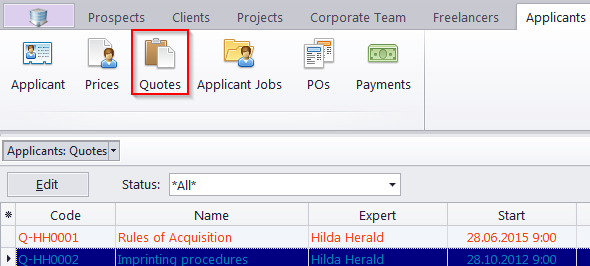
A quote can have one of the five statuses: Unknown, Accepted, Rejected, Received, and Corrected. Depending on its current status, the quote will be marked with different color in the quotes list:
Blue for unknown quote status
Green for accepted quote status
Red for rejected quote status
Purple for received or corrected quote status
 Note: You can change colors on the Colors: Status tab of the User Settings.
Note: You can change colors on the Colors: Status tab of the User Settings.

See also:
Quotes Tab of Applicant Window