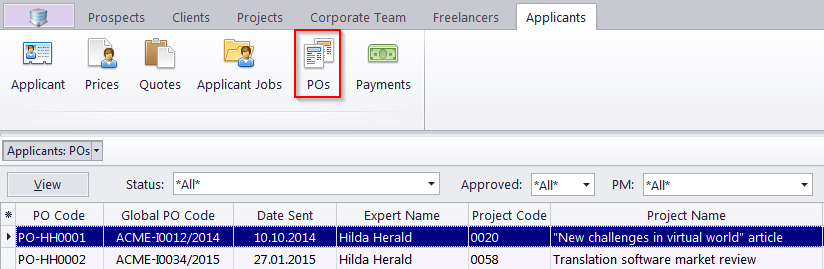
The Applicant POs window provides a general list of all purchase orders issued to all former or inactive freelancers in the database.
The options available for this window are the same as those for the POs tab of the Applicant window. The major difference is that the POs to Applicants window displays all POs for all freelancers.
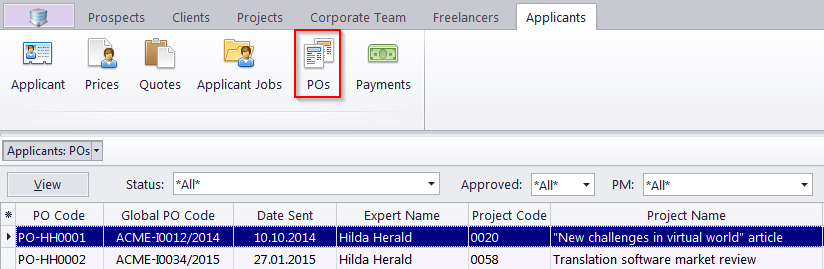
PO Statuses
Purchase order statuses change depending on your payment terms to former of inactive freelancers and payments to freelancers linked to purchase orders.
Green — the purchase order is outstanding and is expected to be paid soon.
Blue — the purchase order is outstanding and is expected to be paid today.
Red — the purchase order is outstanding and its payment is overdue.
Black — the purchase order has been settled (paid).
 Note: You can change colors on the Colors: Status tab of the User Settings.
Note: You can change colors on the Colors: Status tab of the User Settings.
Projetex automatically assigns statuses to POs depending on each freelancer's payment terms.
Filtering POs
Use the Status drop-down list to filter out only Purchase Orders with the selected status.
Use the Approved drop-down list to filter out POs which have or have not been approved by project managers.

See also: