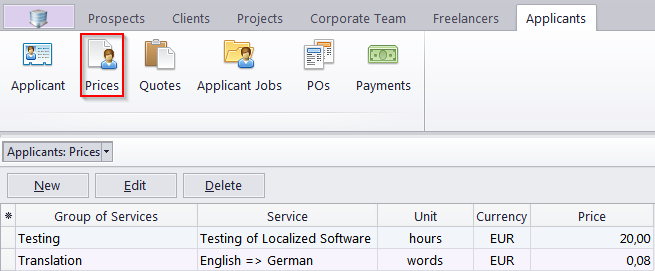
The Applicant Prices window contains your general price list for services offered by your applicants. These prices can be used when creating quotes any applicant in your database.
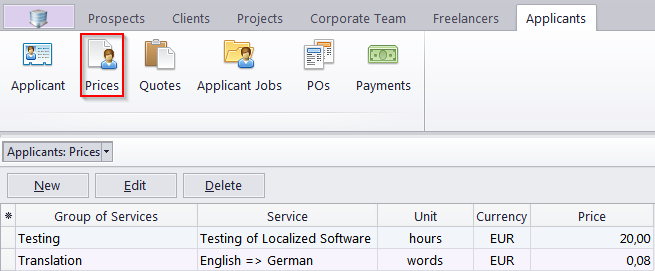
Use the New/Edit/Delete buttons to manage the prices here.
 Note:
Any prices added to this list will also appear on the Freelance
Price List, and vice versa.
Note:
Any prices added to this list will also appear on the Freelance
Price List, and vice versa.
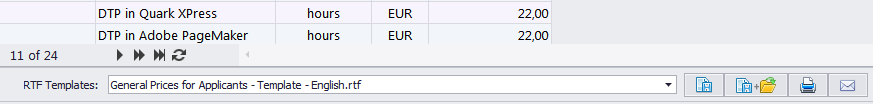
You can print your general freelance services price list, save it in a text file or send it via e-mail by selecting the template and clicking the Save, Save & Open, Print, or Send Mail buttons at the bottom of the window.
To configure the price list templates, in the Backstage view click Corporate Settings, then click the Templates section. Templates for prices are stored in the D:\BusinessServer\Templates\EXPERTS\APPLICANT\Prices folder.

See also:
Prices Tab of Applicant Window