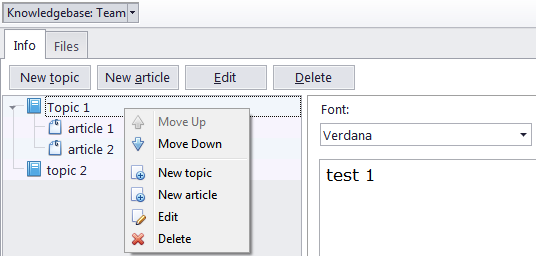
The Info tab of the Knowledgebase consists of two panes.
The left pane displays all the topics and articles in the knowledgebase, and the right pane displays the contents of the currently selected topic or article.
New Topic creates a new topic in the knowledgebase.
New Article creates a new child article in the selected topic.
Edit allows the user to change the Subject and Information in the selected topic or article. Note that the information can also be edited directly in the right pane.
Delete removes the currently selected topic or article. note that a topic can not be deleted if it has at least one article inside it.
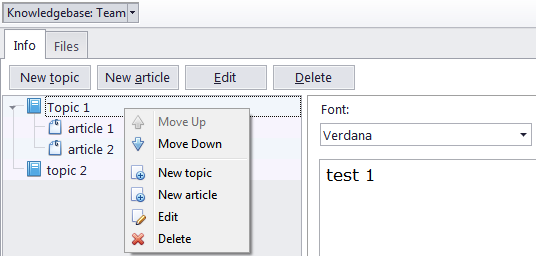
Click the arrow next to the topic symbol to display or hide the articles inside the topic.
To move a topic up or down in the knowledgebase, or to move an article inside it's topic, right-click and select Move Up or Move Down.
You can also apply basic formatting to the contents of a topic or article (font, size, style, color, etc.) and paste images into it.

See also: