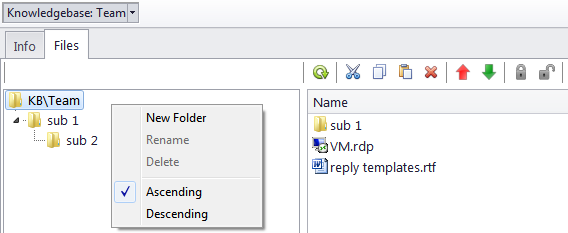
Every knowledgebase has a dedicated folder where all useful reference files can be stored.
By default, the knowledgebase folders are found in C:\BusinessServer\KB for the server and C:\Business\KB for the workstations.
The Files tab allows for easy management of such files. The tab shows the folder tree for the selected knowledgebase and the content of the currently selected sub-folder.
New subfolders can be created by right-clicking any existing folder in the tree view and selecting "New folder".
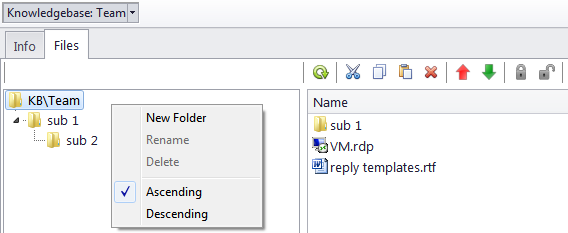
The context menu contains the following specific file operations:
The Open command opens the file in the appropriate application
The Upload command uploads the file from the local Business folder to the BusinessServer folder on the Server.
Download can be used to download the file in the BusinessServer folder on the Server to the Business folder on the Workstation PC.
Download version opens a window that contains information about all versions of a particular file.
Each file can have one of the following statuses:
Team - the files stored in the BusinessServer folder on the server and in local storage are identical.
Team - Changed on Workstation - the local copy of the file has been modified, the file on the server has not been updated.
Team - Changed on Server - the file on the server has been modified, the local copy has not been updated.
Team - Missing - the file exists on the server, but has not been downloaded to the local PC yet (or has been deleted locally).
Local - the file exists locally, but has not been uploaded to the server yet (or has been deleted on the server).

See also: