 Note: The base currency is set on the General section of the Administrator tab in the Backstage view.
Note: The base currency is set on the General section of the Administrator tab in the Backstage view.
In Projetex, different currencies can be assigned to each client and expert. To maintain consistency of financial accounts, Projetex uses exchange rates to re-calculate all the records from client/expert currencies to the base currency of your company.
 Note: The base currency is set on the General section of the Administrator tab in the Backstage view.
Note: The base currency is set on the General section of the Administrator tab in the Backstage view.
The Exchange Rates tab of the Corporate Settings window can be used to edit the exchange rates between your base currency and other currencies used by your clients and experts.
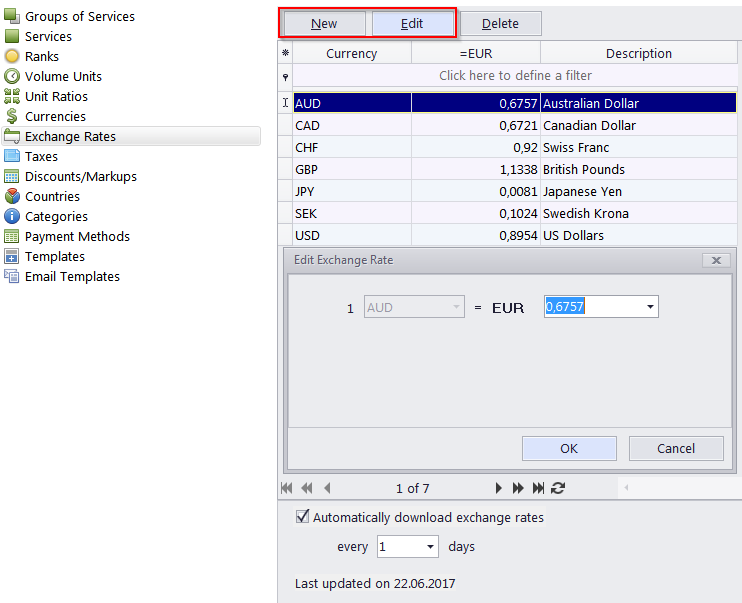
The New button opens the New Exchange Rate window, where you can select the required foreign currency from a drop-down list and specify the rate.
The Edit button opens the currently highlighted exchange rate for editing.
The Delete button deletes the currently highlighted exchange rate.
Check Automatically download exchange rates and select or enter the desired frequency to periodically receive new exchange rates from the Internet.
 Note: The currencies list consists of currencies added on the Currencies section of the Corporate Settings tab.
Note: The currencies list consists of currencies added on the Currencies section of the Corporate Settings tab.

See also: