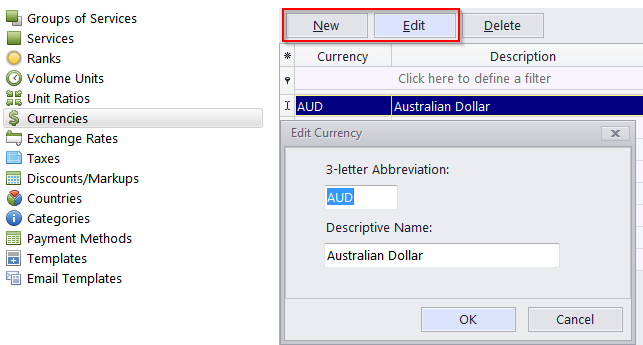
In the Currencies section of the Corporate Settings window you can create and manage a list of currencies, which you will be able to use in all Projetex financial records.
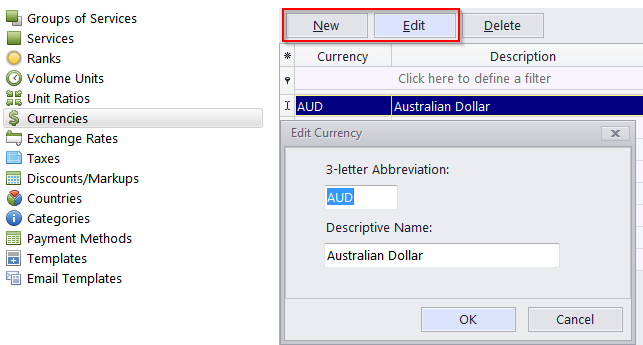
The New button opens the New Currency window, where you can enter the 3-letter abbreviation for the new currency and the description of the currency (i.e. the long name, 50 characters maximum) in the corresponding fields.
The Edit button opens the currently highlighted currency for editing.
The Delete button deletes the currently highlighted currency.
 Note: A currency cannot be deleted if it is used in any field in the Database (price, quote, job, etc.).
Note: A currency cannot be deleted if it is used in any field in the Database (price, quote, job, etc.).

See also: