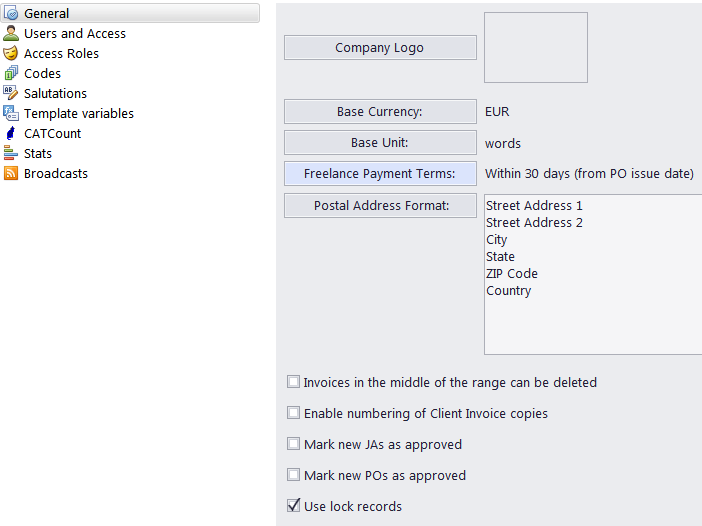
On the General tab of the Administrator window you can set the company logo, base currency, payment terms for freelancers and postal address format, as well as a few procedural options.
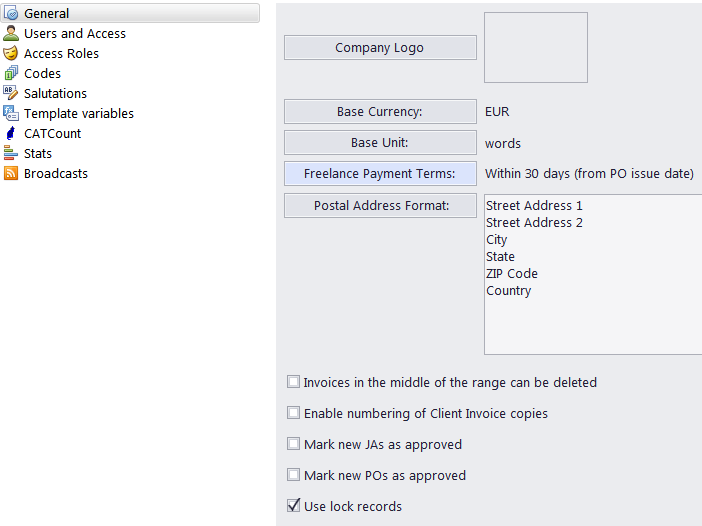
The Company Logo button can be used to set your company logo as it will appear on the Backstage view button in the Workstations.
The Base Currency button can be used to set or change the base currency of your company. After changing the base currency the program will prompt you to re-define the currency exchange rates.
Base Unit defines the volume unit against which all other units are measured. Base units are used to calculate corporate job totals and expert experience (total volume of all jobs completed by the expert, converted into base units). When you change the base unit, you are automatically prompted to re-define the unit ratios for the other units.
The Freelancer Payment Terms button can be used to edit the default payment terms for freelancers. Click this button to open the Edit Payment Terms for Freelancers window. There you can configure the payment conditions for freelancers, including:
The Minimum Fee — the minimum sum POs must accumulate, before they can be paid. Type 0 in this field to disable the Minimum Fee condition.
You can also indicate if a PO should be paid within a certain time (30, 45, 60, or 90 days) from the day it was sent (PO issue date), completed (PO completion date), the day the job was invoiced (Invoice date) or on a certain day of a certain month.
Select Unknown/Other to disable automatic payment terms control.
Additional Notes — a plain text note, not limited by the number of characters.
 Note:
To set individual payment terms for specific freelancers, use the Payment Terms button in the freelancer's profile
on the Main tab of the Freelancer
window.
Note:
To set individual payment terms for specific freelancers, use the Payment Terms button in the freelancer's profile
on the Main tab of the Freelancer
window.
The Postal Address Format button can be used to set the default display order of postal address elements (like country, city, ZIP code and so on) in printed documents. Use the Move Up and Move Down buttons to change the order of postal address elements. If you need to separate postal address elements using some special character (like a comma), you can type this delimiter in the Address Fields Delimiter field.
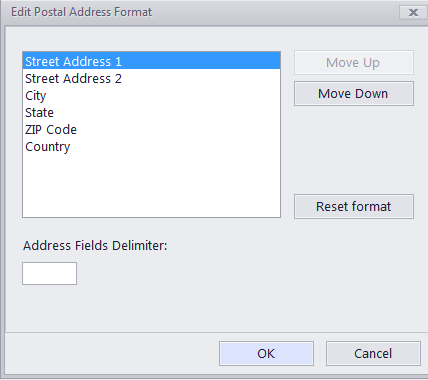
The Invoices in the middle of range can be deleted check box deactivates default security system that does not allow deletion of invoices, which are in the middle of range.
Check Enable numbering of Client Invoices copies to add the Number of copies field to the Edit Invoice window. The number specified in that field can be added to printed invoices via the \INVOICE_COPY\ variable.
Mark new corporate jobs as approved - select this checkbox to have all new corporate jobs automatically marked as approved.
Mark new freelance jobs as approved - select this checkbox to have all new freelance jobs automatically marked as approved.
Use Lock Records prohibits simultaneous editing of the same record from different workstations. Edit windows on any workstations except the first to access the same record will be opened in read-only mode.
![]()
See also: