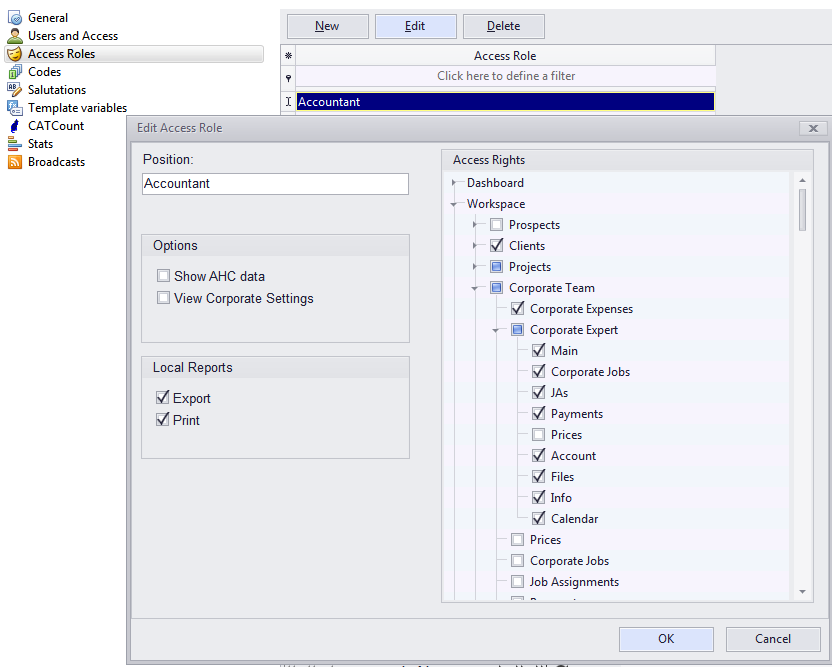
Access roles are presets of access configuration for a number of users with similar access to Projetex windows and tabs. These presets can later be used to quickly assign access rights to new users or change access rights of existing users.
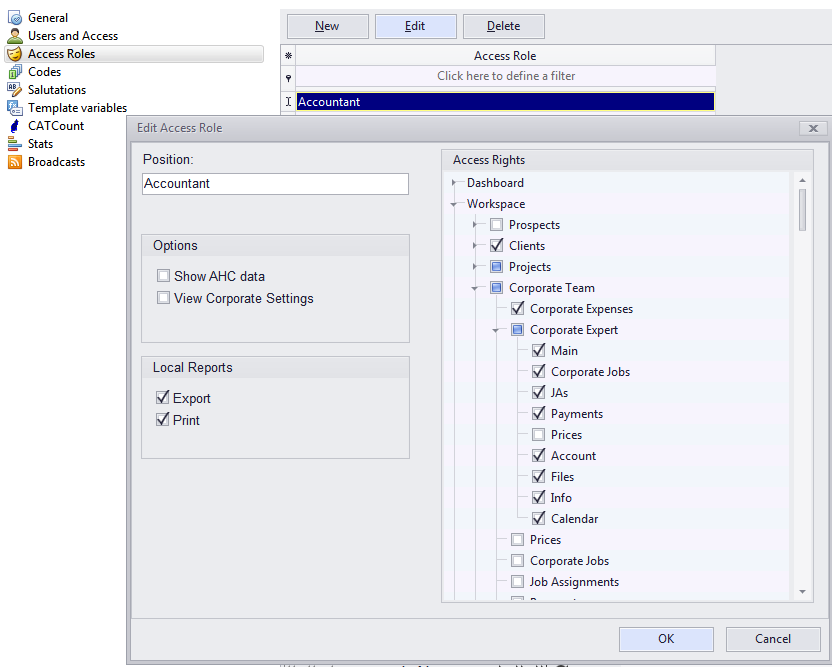
Double-click any access role in the list to edit the access rights granted by that role.
Click the New button to add a new user access role.
Click the Edit button to edit the currently selected access role.
Click the Delete button to delete the currently selected access role.
New/Edit Access Role Window
In this window access roles can be configured.
The Position field contains the description of user's position. This is the name of Access role preset.
Show AHC data - select his check box to permit the current user access to the average hourly cost rates of corporate experts.
The Export and Print options in the Local Reports block - toggle these to determine the user's access to local export and print functions.
Access Rights
This area is used to configure the user's access to various Projetex windows and tabs.
Select or clear check boxes to hierarchically grant or deny access to:
sections of the Navigation Bar,
Ribbon tabs within the sections,
Icons within the Ribbon tabs,
and tabs within the Client, Prospect, Project, Corporate Expert, Freelancer, and Applicant tables.
![]()
See also: