Some tables in Projetex can contain a lot of records. For example, Projects or Invoices tables can contain thousands and tens thousands of records. Projetex breaks such tables by pages.
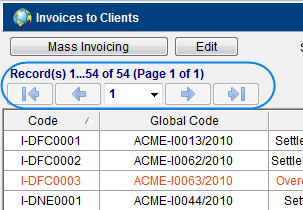
Page navigation buttons are as follows:
![]() - switch to previous page.
- switch to previous page.
![]() - switch to next page.
- switch to next page.
![]() - jump to the first page.
- jump to the first page.
![]() - jump to the last page.
- jump to the last page.
Page navigation buttons are active only if page mode is on. To turn this mode on, open Fonts and Sizes page of Current User settings and select any item from Number of rows in page mode drop-down list except Page Mode OFF. For schedules to be split into pages, select any item from the list except Page Mode OFF in Number of rows in page mode for schedules drop-down list