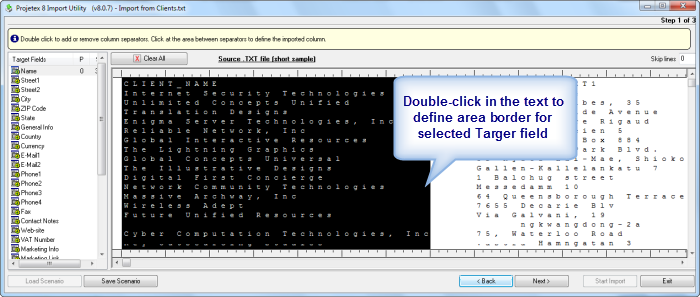With Projetex Import Utility you can import data from your TXT files directly to Projetex database.
1. Select the dataset field from the Target Fields drop-down list. This is the field where you wish to import data.
2. Set two separator lines to delimit the source table column.
![]() Note: To associate the selected field with a column, the column itself should be enclosed by delimiters (there should be delimiters from both sides).
Note: To associate the selected field with a column, the column itself should be enclosed by delimiters (there should be delimiters from both sides).
3. Double-click to add a border or delete one.
4. Drag separators to change the column width.
5. Right-click area between the two borders to select it as source for currently selected target field. This is the field in source file from which the data must be imported.
After you have set the separators, proceed to another field and repeat these operations for each dataset field.
If you do not want some first rows of the source table to be imported set the number of such rows in the Skip ... first line(s) edit field.