Any changes to files stored on server are tracked. When the file has been changed, previous version is saved as a separate file to Versions subfolder within BusinessServer on Server Administrator computer.
It is possible at any time to restore any version of the file in Files tab of Client, Project, Corporate Expert and Freelancer window.
Download version command from context menu opens File versions window.
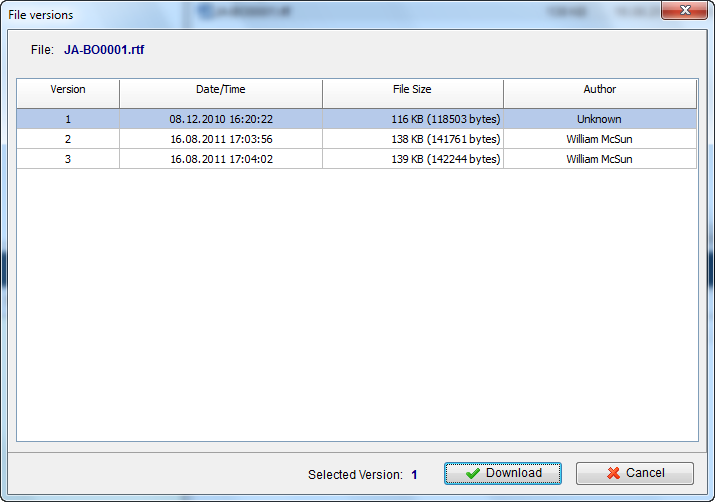
Table of file versions shows the version number, modified date and time, file size and author.
Selecting version and clicking Download button will copy the file from Versions archive to proper Client, Project, Corporate expert or Freelancer folder.